I'm having same said issue.After executing this SQL, opening the shop in game crashes the entire world server
You are using an out of date browser. It may not display this or other websites correctly.
You should upgrade or use an alternative browser.
You should upgrade or use an alternative browser.
5.4.8 Battle Pay Shop
- Thread starter koradorel
- Start date
- 2,316
- 2015
- 280
- Location
- Denmark
You have to enable it via your worldserver.confHi.
I'm a beginner.
I installed the sql file you uploaded as Navicat for MySQL.
However, I can't access Battle Payshop.
I don't know how to fix it.
Please tell me how to fix it.
View attachment 2129View attachment 2128
Thanks for the reply.You have to enable it via your worldserver.conf
But I think I've solved only the first step of the solution.
When I connect to Battle Pay Shop, World Server and WoW are closed.
Please let me know if there is any other solution.
Attachments
Nhuj
Verified Member
- 28
- 2022
- 7
This is working, just need to remove the line for the golds.
here is the modified sql with removed gold item on shop.
Here is the diff between the original and modified without gold
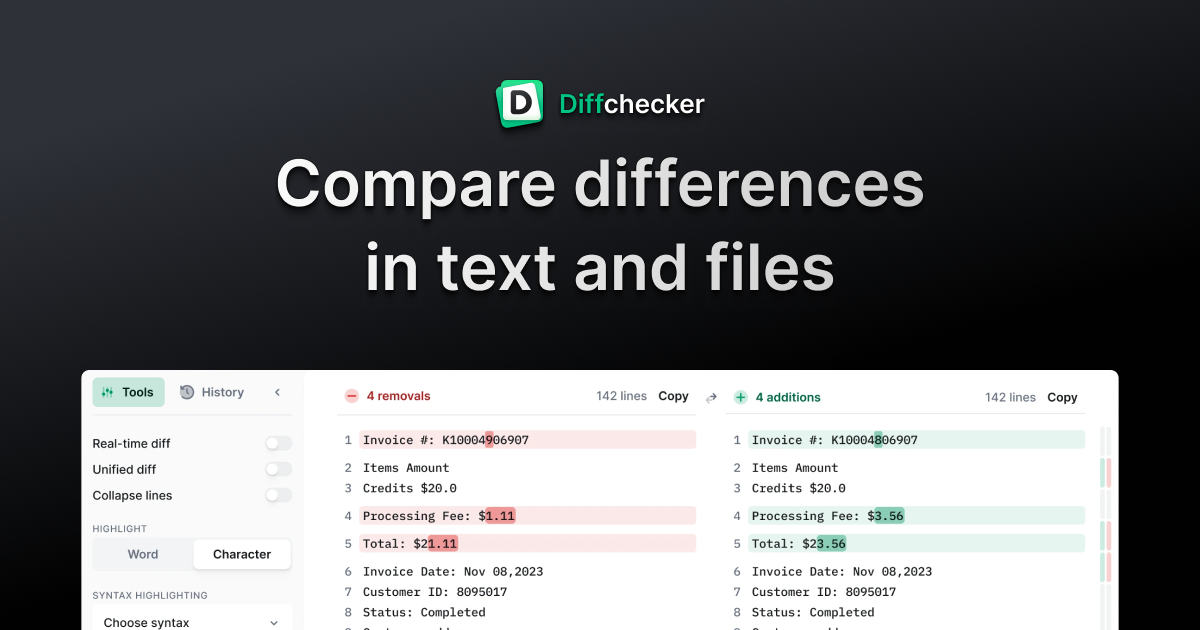
here is the modified sql with removed gold item on shop.
Here is the diff between the original and modified without gold
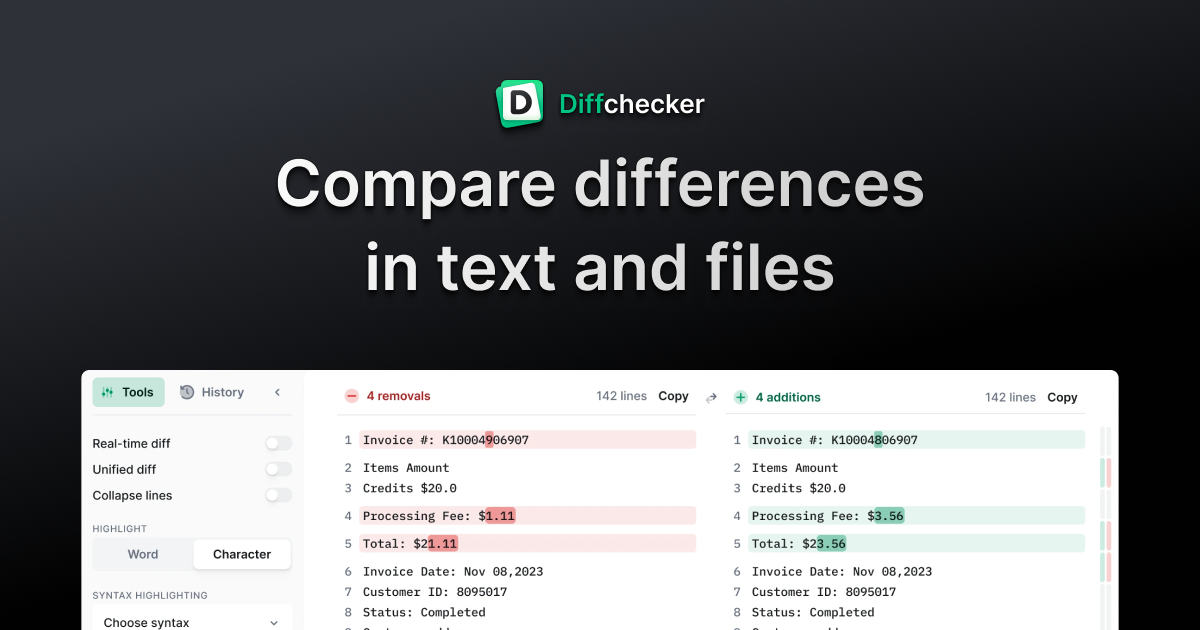
Difference SQL - Diffchecker
Difference SQL - -- -------------------------------------------------------- -- Host: 127.0.0
www.diffchecker.com
ClickedTech5
Verified Member
- 15
- 2021
- 3
Is there anyway to change where it says it will be charged to? I'm just wanting to edit the wording So far haven't found that setting anywhere

Has anyone found a way to have the shop charge gold instead of the default listed currencies?
Has anyone found a way to have the shop charge gold instead of the default listed currencies?
LongCat
Veteran Member
- 49
- 2020
- 15
Going to try both versions of this shop. The one with the Gold, and the one without. Will report back. I really want to see this working. Perhaps it should be added to a future update as part of the server.
EDIT / UPDATE:
It works. I used the NO GOLD version that was in this post. Glad to finally have access to these items. Ty again.
EDIT / UPDATE:
It works. I used the NO GOLD version that was in this post. Glad to finally have access to these items. Ty again.
Last edited:
maybe you can help me,i hopeMy working video.
Watch on Youtube for a better size.
maybe you can help me,i hope
1 FIRST
then load the Database to MOP_WORLD.
DOWNLOAD
2 SECOND
Need to change your WORLDSERVER.CONF
###################################################################################################
# BATTLE PAY SETTINGS
#
# BattlePay.StoreEnabled
# Description: Enable/Disable Battle Pay store
# Default: 0 - (Disabled)
# 1 - (Enabled)
#
BattlePay.StoreEnabled = 1
#
# BattlePay.Currency
# Description: Сurrency used for store
# Default: 0 - (None)
# 1 - (Dollar)
# 2 - (Pound)
# 3 - (Battle Coin)
# 4 - (Euro)
# 5 - (Ruble)
# 16 - (Test)
#
BattlePay.Currency = 16
3 THIRD
GO!
Last edited:
Thank you very much, but the addon link you linked is the sql file not the addon so you linked the sql twice, can you re link the right link for the addon pls?1 First
you need to download the ADDON below:
DOWNLOAD
2 Second
then load the Database to MOP_WORLD.
DOWNLOAD
3 Third
Need to change your WORLDSERVER.CONF
###################################################################################################
# BATTLE PAY SETTINGS
#
# BattlePay.StoreEnabled
# Description: Enable/Disable Battle Pay store
# Default: 0 - (Disabled)
# 1 - (Enabled)
#
BattlePay.StoreEnabled = 1
#
# BattlePay.Currency
# Description: Сurrency used for store
# Default: 0 - (None)
# 1 - (Dollar)
# 2 - (Pound)
# 3 - (Battle Coin)
# 4 - (Euro)
# 5 - (Ruble)
# 16 - (Test)
#
BattlePay.Currency = 16
Thank you very much, but the addon link you linked is the sql file not the addon so you linked the sql twice, can you re link the right link for the addon pls?
Sorry, no addon needed!
Got it working, and added a gold tab too, thank you very much!Sorry, no addon needed!
Hey guys,any idea?
View attachment 3023
I am having the same issue!!!!!! xD
So i've done some digging, and a lot of the items in the battlepay store are not in the game as items, in other words - the only items listed in the item_template table was the crate (36 slot) and the 2 exp pots (300% one and 100% one). None of the other items like lil ragnaros, the perky pug, none of the mounts I could find so far, the thunderfury, none of them are callable items (with .additem) command in the game. I am still unable to even open the store due to the GlueXML error specified above. The version client I am running I believe is 5.4.8 (18414). This is the tauri client and I dont know if its because I am running a bad client or what.
I understand some of the battlepay items might not even exist as an actual item in the game, more of a flag like "player now owns this pet or mount" and isnt an "addable" item, but it feels like the sword would at least be callable or something. So I am unsure whats going on here.
I understand some of the battlepay items might not even exist as an actual item in the game, more of a flag like "player now owns this pet or mount" and isnt an "addable" item, but it feels like the sword would at least be callable or something. So I am unsure whats going on here.


