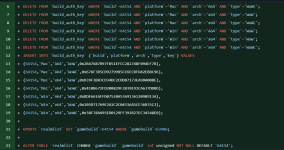That's the strange part I don't know what is wrong with it, for me it works,
what about loginrest.internaladdress and loginrest.externaladdress in the bnetserver.conf in the repack?
They need to match the ones in the db, You verified the ones in realmlist are correct but didn't mention these two in bnetserver.conf
Maybe it could be as you say the arctium launcher, maybe download the latest and ask Fabian on arctium's discord
Arctium launcher it has some parameters, --path, binary, More on them on the readme
maybe you are correct and it's somethng related to the launcher
you ask sicalicous on draconic wow discord
https://discord.gg/BrfZXqmm
since my knowledge gets exhausted
Apologies for not being able to help you , but as you said we can keep guessing and ruling out stuff
build ruled out but left as information to others
you mentioned downloading the 63906 one, my copy is 63796 and is older which means you got it from draconic wow by sicalicous directly
sicalicous copied the sql update from tc , it updates 63906 to 64154. You did that part
View attachment 4833
some people get confused on that part as the underlined is the overwriten build, if you skeep weeks and updates, you need to replace that one with the currect build of the realmlist to be replaced successfully, you didn't need to do it as that which you downloaded was 1 build behind
Now as a last resort, you can redownload my backup and redownload my wow.exe, the one compatible with the repack I backed up which is probably already behind sicalicous, put the wow.exe in _retail let it run in the background it will open when it downloads the initial files
My upload speed isn't good 5mbps

, when the last build of TWW comes on the last patch, I will join together all the parts and backup the launcher and wow.exe hopefully when Fstorm finally upgrades to 11.2.7 I hope we can use their client and cdn
This I set up as a temporary guide and gave link to draconic wow, Now the problem is tww patch cycle new builds come and it takes time to update even sicalicous skips weeks, tc does updates weekly, the bad part is need to run sql query and pack and upload every week or just give users the sql to update the build, some are tech-savy others don't know how to change a portal setting, usually I write as if I'm explaining to 5 years old, apologies if you are familiar with this staff, an expert would understand something written for a 5 years old but the opposite isn't true
and there's the skraventure dude who downloaded sppv2 from me, Worked for me and I packed it and now this dude his database can't launch and has some errors in french and I honestly don't know what is wrong -can only make some generic guesses and hope it is indeed one of them
I usually put every repack on : D disk where I got access, download vcredist all versions and openssl, sometimes I search manually for the dll files especially older versions of openssl, but I don't pack and upload I repack which I didn't manage to log into, I had problems with wrong settings-port, address, sometimes had databases which I shut down but mysql remains as a process and next time I can't launch the repack and kill the process and launch again
That's how I've got the repacks to work for me, I joined the parts maps, db, dll files , fixed some settings, made an account a/a or bnetaccount a@a/a to test that it works and then uploaded it
what I write in the connection guide is how I managed to run it and connect successfully most of the time someone misunderstood, didn't do something or did something wrong or had an antivirus intervere and tell them to do it correctly and for the most part we manage it but sometimes someone comes and says he checked and did everything that I thought him and this is where I get lost
I had a wod repack I made account a@a/a someone told me he keeps making accounts and can't connect but managed to log into my account that I made, he can't login into an account of his own but can log into mine or I had simply forgotten how I did it and I don't know what is wrong, exhausted all options-make normal account, make bnetaccount, make both accounts and link them in the db(nothing worked) and he came with a clever solution make an account on another wod repack which has the same structure and dump the accounts into sql and then insert the info
the popular saying but it works on my pc yes but we're not giving your pc to the customer