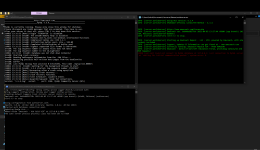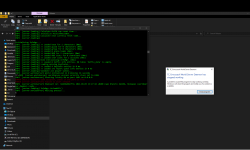Good evening,
I've downloaded the Gold VIP repack and am currently stumped by how to get past the error for my worldserver.exe where it states it cannot connect to the mysql. I have the two dll files from OpenSSL in place already but I lack the technical knowhow to figure out my next step, and haven't been able to find this issue using the search function on the forum board. Attached I have the error message in a screenshot.
Thank you for your time.
I've downloaded the Gold VIP repack and am currently stumped by how to get past the error for my worldserver.exe where it states it cannot connect to the mysql. I have the two dll files from OpenSSL in place already but I lack the technical knowhow to figure out my next step, and haven't been able to find this issue using the search function on the forum board. Attached I have the error message in a screenshot.
Thank you for your time.