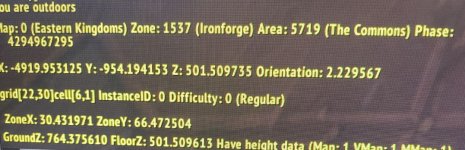- 79
- 2015
- 2
So now this is a tutorial on how to make your own custom portal which teleports you to the locations you want!
Step 1 - Go to the place where you want to be teleported when you use the custom portal that you will be making.
Step 2 - Type .gps
Step 3 - Open a notepad and write down the X , Y , Z , Orientation , and MaPalymnamibly (which is the Map ID) in the notepad.
Step 4 - Copy and paste those coordinates in the script that i will be giving below.
Change the things listed on the right >> "EntryID", "Portal Name", "OBJECT DISPLAY ID", "MAP ID", "X", "Y", "Z", "ORIENTATION". Remember to change the Event_scriptID whenever you make a new portal. Means that every portal must have a different ScriptID.
Step 5 - Copy and paste the script query into the query tab in world tab, which i will be giving below and you'll be downloading that. There are instructions in the script too.
Download - Custom Portal Script
Step 6 - Restart your server and your custom portal is added and ready to use!
Got any questions? Comment below!
Check out what i've released other than this!
http://www.emucoach.com/showthread.php?1378-TrinityCore-GM-Spells&p=9571#post9571
Step 1 - Go to the place where you want to be teleported when you use the custom portal that you will be making.
Step 2 - Type .gps
Step 3 - Open a notepad and write down the X , Y , Z , Orientation , and MaPalymnamibly (which is the Map ID) in the notepad.
Step 4 - Copy and paste those coordinates in the script that i will be giving below.
Code:
SET
@GOB_Entry := EntryID,
@GOB_Name := "Portal Name",
@GOB_Display := OBJECT DISPLAY ID,
@Event_scriptID := 22225
@MaPalymnamibly := MAP ID,
@X : = X,
@Y := Y,
@Z := Z,
@O := ORIENTATION
;Change the things listed on the right >> "EntryID", "Portal Name", "OBJECT DISPLAY ID", "MAP ID", "X", "Y", "Z", "ORIENTATION". Remember to change the Event_scriptID whenever you make a new portal. Means that every portal must have a different ScriptID.
Step 5 - Copy and paste the script query into the query tab in world tab, which i will be giving below and you'll be downloading that. There are instructions in the script too.
Download - Custom Portal Script
Step 6 - Restart your server and your custom portal is added and ready to use!
Got any questions? Comment below!
Check out what i've released other than this!
http://www.emucoach.com/showthread.php?1378-TrinityCore-GM-Spells&p=9571#post9571
Last edited: