-
Happy gaming! The long-awaited 5.4.8 Mists of Pandaria Repack V6.0 is now live — and with it, a brand-new Emucoach App.
See what’s new and download it now
You are using an out of date browser. It may not display this or other websites correctly.
You should upgrade or use an alternative browser.
You should upgrade or use an alternative browser.
[3.3.5] Working Honorbuddy - WOTLK - WoW 3.3.5 Honorbuddy
- Thread starter Sentinel
- Start date
ThanksThis is a reshare made by Sandstrom, released as a working honorbuddy for 3.3.5 wotlk version.
Hello!
I found a working version of Honorbuddy for wow 3.3.5, including a guide written in russian.
I have now translated this into understandable English. The links are tested and there is no virus for this honorbuddy 3.3.5 bot.
I posted this in another thread previously, but decided to create a new thread where everything is collected.
Please post profiles, plugins or whatever you have here. You're free to ask for help in this thread as well.
Before you go ahead, know that this 3.3.5 honorbuddy bot only works with Windows 7 or lower.
If you're running a later OS, you can install vmware and configure an instance of Windows 7 there.
How To!:
1. Download the 3.3.5 honorbuddy bot and meshes [Hidden content]
2. Download XAMPP [Hidden content]
3. Install XAMPP
4. Extract HB anywhere and move the files inside the htdocs folder into the xampp htdocs folder. (xampp\htdocs)
5. Find the file: C:\Windows\System32\drivers\etc\hosts
6. Open the file with Notepad. Add the following lines (If you have any text in there, just add these lines below) Like this
127.0.0.1 www.buddynav.de
127.0.0.1 nav.buddyauthcn.com
7. Save the changes. (If you can't save, drag the file to your desktop, make the changes and put it back)
8. Start the XAMPP control panel and start Apache. Exit skype or any other programs that may interfere with port 80.
9. Extract the meshes anywhere. (Example: C:\meshes)
10. Start Honorbuddy with administrator rights.
11. Open the second tab in the bot and change where the meshes are located.
Done! Here's a few tips on how to get started with the working honorbuddy for 3.3.5 wotlk
* In the first tab, choose whichever bot you want to run.
* Press Load Profile and load a profile. (See below in this thread for profiles.)
* Press Bot Settings and configure the bot.
* Open the fourth tab and configure plugins, you can now find more plugins in this thread.
* Exit the bot and start wow. Once you're logged in (ingame), run Honorbuddy and press start!
Now your 3.3.5 honorbuddy will be properly configured and you'll have a working honorbuddy.
External profiles:
1-80 Profiles, botbases, plugins, etc. SVN - [Hidden content]
Official HB 3.3.5 profiles - [Hidden content]
[A] 1-5 Dwarf Hunter.xml
[A] 1-5 Human.xml
[A] 5-10 Elwynn Forest.xml
Link to the Profiles: [Hidden content]
Additional tool for 3.3.5 Honorbuddy, wotlk, created by Sandstrom! (All credits to him!)
As probably most of you know, the Honorbuddy for 3.3.5a is a bit strange. It often bugs out and acts wierdly after a while.
So, I decided to create a program which restarts/relogs both wow and HB for you. + (Tools like Anti-AFK etc)
Note: Please post below if you experience some kind of a bug and I'll try to fix it. Suggestions are also welcome!
The program is called WrathBuddy and it is free. WB currently only supports HB3.3.5, but all WoW Patches.
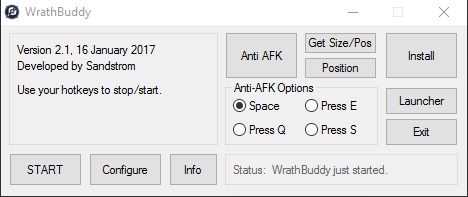
Download!:
[Hidden content]
Developed for Windows 7
WrathBuddy Features,
Launch and Login to WoW and HB.
Start HB.
Restart WoW and HB after set time.
Anti-AFK Bot.
Grab size/pos of wow/hb
Move wow/hb to user set position.
Simple/Advanced launch.
Detect Apache, run apache.
Configuration,
Start/Stop function Hotkeys.
Pause/Exit program Hotkeys.
Files locations.
Username/Password.
Time between actions.
Randomized times.
Size/Pos of wow/hb.
rodrigofrr
Trial Member
- 2
- 2022
- 0
ty ma menThis is a reshare made by Sandstrom, released as a working honorbuddy for 3.3.5 wotlk version.
Hello!
I found a working version of Honorbuddy for wow 3.3.5, including a guide written in russian.
I have now translated this into understandable English. The links are tested and there is no virus for this honorbuddy 3.3.5 bot.
I posted this in another thread previously, but decided to create a new thread where everything is collected.
Please post profiles, plugins or whatever you have here. You're free to ask for help in this thread as well.
Before you go ahead, know that this 3.3.5 honorbuddy bot only works with Windows 7 or lower.
If you're running a later OS, you can install vmware and configure an instance of Windows 7 there.
How To!:
1. Download the 3.3.5 honorbuddy bot and meshes [Hidden content]
2. Download XAMPP [Hidden content]
3. Install XAMPP
4. Extract HB anywhere and move the files inside the htdocs folder into the xampp htdocs folder. (xampp\htdocs)
5. Find the file: C:\Windows\System32\drivers\etc\hosts
6. Open the file with Notepad. Add the following lines (If you have any text in there, just add these lines below) Like this
127.0.0.1 www.buddynav.de
127.0.0.1 nav.buddyauthcn.com
7. Save the changes. (If you can't save, drag the file to your desktop, make the changes and put it back)
8. Start the XAMPP control panel and start Apache. Exit skype or any other programs that may interfere with port 80.
9. Extract the meshes anywhere. (Example: C:\meshes)
10. Start Honorbuddy with administrator rights.
11. Open the second tab in the bot and change where the meshes are located.
Done! Here's a few tips on how to get started with the working honorbuddy for 3.3.5 wotlk
* In the first tab, choose whichever bot you want to run.
* Press Load Profile and load a profile. (See below in this thread for profiles.)
* Press Bot Settings and configure the bot.
* Open the fourth tab and configure plugins, you can now find more plugins in this thread.
* Exit the bot and start wow. Once you're logged in (ingame), run Honorbuddy and press start!
Now your 3.3.5 honorbuddy will be properly configured and you'll have a working honorbuddy.
External profiles:
1-80 Profiles, botbases, plugins, etc. SVN - [Hidden content]
Official HB 3.3.5 profiles - [Hidden content]
[A] 1-5 Dwarf Hunter.xml
[A] 1-5 Human.xml
[A] 5-10 Elwynn Forest.xml
Link to the Profiles: [Hidden content]
Additional tool for 3.3.5 Honorbuddy, wotlk, created by Sandstrom! (All credits to him!)
As probably most of you know, the Honorbuddy for 3.3.5a is a bit strange. It often bugs out and acts wierdly after a while.
So, I decided to create a program which restarts/relogs both wow and HB for you. + (Tools like Anti-AFK etc)
Note: Please post below if you experience some kind of a bug and I'll try to fix it. Suggestions are also welcome!
The program is called WrathBuddy and it is free. WB currently only supports HB3.3.5, but all WoW Patches.
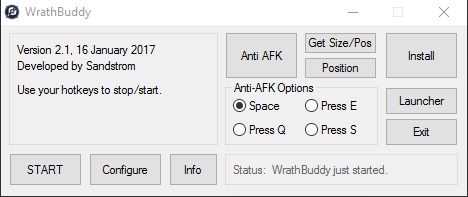
Download!:
[Hidden content]
Developed for Windows 7
WrathBuddy Features,
Launch and Login to WoW and HB.
Start HB.
Restart WoW and HB after set time.
Anti-AFK Bot.
Grab size/pos of wow/hb
Move wow/hb to user set position.
Simple/Advanced launch.
Detect Apache, run apache.
Configuration,
Start/Stop function Hotkeys.
Pause/Exit program Hotkeys.
Files locations.
Username/Password.
Time between actions.
Randomized times.
Size/Pos of wow/hb.
tristenm1019
Trial Member
- 2
- 2022
- 0
This is a reshare made by Sandstrom, released as a working honorbuddy for 3.3.5 wotlk version.
Hello!
I found a working version of Honorbuddy for wow 3.3.5, including a guide written in russian.
I have now translated this into understandable English. The links are tested and there is no virus for this honorbuddy 3.3.5 bot.
I posted this in another thread previously, but decided to create a new thread where everything is collected.
Please post profiles, plugins or whatever you have here. You're free to ask for help in this thread as well.
Before you go ahead, know that this 3.3.5 honorbuddy bot only works with Windows 7 or lower.
If you're running a later OS, you can install vmware and configure an instance of Windows 7 there.
How To!:
1. Download the 3.3.5 honorbuddy bot and meshes [Hidden content]
2. Download XAMPP [Hidden content]
3. Install XAMPP
4. Extract HB anywhere and move the files inside the htdocs folder into the xampp htdocs folder. (xampp\htdocs)
5. Find the file: C:\Windows\System32\drivers\etc\hosts
6. Open the file with Notepad. Add the following lines (If you have any text in there, just add these lines below) Like this
127.0.0.1 www.buddynav.de
127.0.0.1 nav.buddyauthcn.com
7. Save the changes. (If you can't save, drag the file to your desktop, make the changes and put it back)
8. Start the XAMPP control panel and start Apache. Exit skype or any other programs that may interfere with port 80.
9. Extract the meshes anywhere. (Example: C:\meshes)
10. Start Honorbuddy with administrator rights.
11. Open the second tab in the bot and change where the meshes are located.
Done! Here's a few tips on how to get started with the working honorbuddy for 3.3.5 wotlk
* In the first tab, choose whichever bot you want to run.
* Press Load Profile and load a profile. (See below in this thread for profiles.)
* Press Bot Settings and configure the bot.
* Open the fourth tab and configure plugins, you can now find more plugins in this thread.
* Exit the bot and start wow. Once you're logged in (ingame), run Honorbuddy and press start!
Now your 3.3.5 honorbuddy will be properly configured and you'll have a working honorbuddy.
External profiles:
1-80 Profiles, botbases, plugins, etc. SVN - [Hidden content]
Official HB 3.3.5 profiles - [Hidden content]
[A] 1-5 Dwarf Hunter.xml
[A] 1-5 Human.xml
[A] 5-10 Elwynn Forest.xml
Link to the Profiles: [Hidden content]
Additional tool for 3.3.5 Honorbuddy, wotlk, created by Sandstrom! (All credits to him!)
As probably most of you know, the Honorbuddy for 3.3.5a is a bit strange. It often bugs out and acts wierdly after a while.
So, I decided to create a program which restarts/relogs both wow and HB for you. + (Tools like Anti-AFK etc)
Note: Please post below if you experience some kind of a bug and I'll try to fix it. Suggestions are also welcome!
The program is called WrathBuddy and it is free. WB currently only supports HB3.3.5, but all WoW Patches.
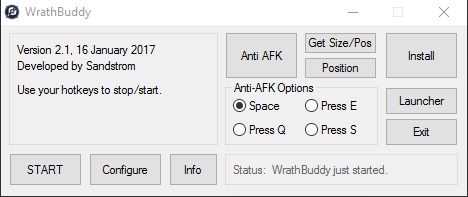
Download!:
[Hidden content]
Developed for Windows 7
WrathBuddy Features,
Launch and Login to WoW and HB.
Start HB.
Restart WoW and HB after set time.
Anti-AFK Bot.
Grab size/pos of wow/hb
Move wow/hb to user set position.
Simple/Advanced launch.
Detect Apache, run apache.
Configuration,
Start/Stop function Hotkeys.
Pause/Exit program Hotkeys.
Files locations.
Username/Password.
Time between actions.
Randomized times.
Size/Pos of wow/hb.
rogerminemu
Trial Member
- 1
- 2022
- 0
does it works?
tyThis is a reshare made by Sandstrom, released as a working honorbuddy for 3.3.5 wotlk version.
Hello!
I found a working version of Honorbuddy for wow 3.3.5, including a guide written in russian.
I have now translated this into understandable English. The links are tested and there is no virus for this honorbuddy 3.3.5 bot.
I posted this in another thread previously, but decided to create a new thread where everything is collected.
Please post profiles, plugins or whatever you have here. You're free to ask for help in this thread as well.
Before you go ahead, know that this 3.3.5 honorbuddy bot only works with Windows 7 or lower.
If you're running a later OS, you can install vmware and configure an instance of Windows 7 there.
How To!:
1. Download the 3.3.5 honorbuddy bot and meshes [Hidden content]
2. Download XAMPP [Hidden content]
3. Install XAMPP
4. Extract HB anywhere and move the files inside the htdocs folder into the xampp htdocs folder. (xampp\htdocs)
5. Find the file: C:\Windows\System32\drivers\etc\hosts
6. Open the file with Notepad. Add the following lines (If you have any text in there, just add these lines below) Like this
127.0.0.1 www.buddynav.de
127.0.0.1 nav.buddyauthcn.com
7. Save the changes. (If you can't save, drag the file to your desktop, make the changes and put it back)
8. Start the XAMPP control panel and start Apache. Exit skype or any other programs that may interfere with port 80.
9. Extract the meshes anywhere. (Example: C:\meshes)
10. Start Honorbuddy with administrator rights.
11. Open the second tab in the bot and change where the meshes are located.
Done! Here's a few tips on how to get started with the working honorbuddy for 3.3.5 wotlk
* In the first tab, choose whichever bot you want to run.
* Press Load Profile and load a profile. (See below in this thread for profiles.)
* Press Bot Settings and configure the bot.
* Open the fourth tab and configure plugins, you can now find more plugins in this thread.
* Exit the bot and start wow. Once you're logged in (ingame), run Honorbuddy and press start!
Now your 3.3.5 honorbuddy will be properly configured and you'll have a working honorbuddy.
External profiles:
1-80 Profiles, botbases, plugins, etc. SVN - [Hidden content]
Official HB 3.3.5 profiles - [Hidden content]
[A] 1-5 Dwarf Hunter.xml
[A] 1-5 Human.xml
[A] 5-10 Elwynn Forest.xml
Link to the Profiles: [Hidden content]
Additional tool for 3.3.5 Honorbuddy, wotlk, created by Sandstrom! (All credits to him!)
As probably most of you know, the Honorbuddy for 3.3.5a is a bit strange. It often bugs out and acts wierdly after a while.
So, I decided to create a program which restarts/relogs both wow and HB for you. + (Tools like Anti-AFK etc)
Note: Please post below if you experience some kind of a bug and I'll try to fix it. Suggestions are also welcome!
The program is called WrathBuddy and it is free. WB currently only supports HB3.3.5, but all WoW Patches.
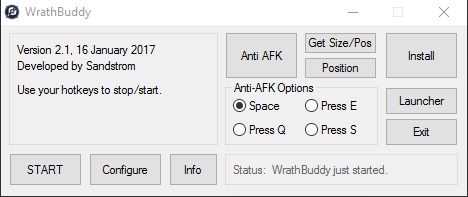
Download!:
[Hidden content]
Developed for Windows 7
WrathBuddy Features,
Launch and Login to WoW and HB.
Start HB.
Restart WoW and HB after set time.
Anti-AFK Bot.
Grab size/pos of wow/hb
Move wow/hb to user set position.
Simple/Advanced launch.
Detect Apache, run apache.
Configuration,
Start/Stop function Hotkeys.
Pause/Exit program Hotkeys.
Files locations.
Username/Password.
Time between actions.
Randomized times.
Size/Pos of wow/hb.
veinlove55
Trial Member
- 3
- 2022
- 0
thanks for sharing
mmmasd
Trial Member
- 3
- 2022
- 0
我This is a reshare made by Sandstrom, released as a working honorbuddy for 3.3.5 wotlk version.
Hello!
I found a working version of Honorbuddy for wow 3.3.5, including a guide written in russian.
I have now translated this into understandable English. The links are tested and there is no virus for this honorbuddy 3.3.5 bot.
I posted this in another thread previously, but decided to create a new thread where everything is collected.
Please post profiles, plugins or whatever you have here. You're free to ask for help in this thread as well.
Before you go ahead, know that this 3.3.5 honorbuddy bot only works with Windows 7 or lower.
If you're running a later OS, you can install vmware and configure an instance of Windows 7 there.
How To!:
1. Download the 3.3.5 honorbuddy bot and meshes [Hidden content]
2. Download XAMPP [Hidden content]
3. Install XAMPP
4. Extract HB anywhere and move the files inside the htdocs folder into the xampp htdocs folder. (xampp\htdocs)
5. Find the file: C:\Windows\System32\drivers\etc\hosts
6. Open the file with Notepad. Add the following lines (If you have any text in there, just add these lines below) Like this
127.0.0.1 www.buddynav.de
127.0.0.1 nav.buddyauthcn.com
7. Save the changes. (If you can't save, drag the file to your desktop, make the changes and put it back)
8. Start the XAMPP control panel and start Apache. Exit skype or any other programs that may interfere with port 80.
9. Extract the meshes anywhere. (Example: C:\meshes)
10. Start Honorbuddy with administrator rights.
11. Open the second tab in the bot and change where the meshes are located.
Done! Here's a few tips on how to get started with the working honorbuddy for 3.3.5 wotlk
* In the first tab, choose whichever bot you want to run.
* Press Load Profile and load a profile. (See below in this thread for profiles.)
* Press Bot Settings and configure the bot.
*打开第四个选项卡并配置插件,您现在可以在此线程中找到更多插件。
*退出机器人并开始哇。登录(游戏内)后,运行Honorbuddy并按开始!
现在,您的3.3.5荣誉宝贝将得到正确配置,您将拥有一个工作荣誉买家。
外部配置文件:
1-80 配置文件、机器人库、插件等SVN - [隐藏内容]
官方 HB 3.3.5 配置文件 - [隐藏内容]
[A] 1-5 矮人猎人.xml
[A] 1-5 人.xml
[A] 5-10 埃尔文森林.xml
链接到配置文件:[隐藏内容]
3.3.5 Honorbuddy的附加工具,wotlk,由Sandstrom创建!(所有功劳都归功于他!
你们大多数人可能都知道,3.3.5a的Honorbuddy有点奇怪。它经常在一段时间后发出错误并表现得很狡猾。
因此,我决定创建一个程序,为您重新启动/重新登录wow和HB。+(反AFK等工具)
注意:如果您遇到某种错误,请在下面发布,我会尝试修复它。也欢迎提出建议!
该程序称为WrathBuddy,它是免费的。WB目前仅支持HB3.3.5,但所有WoW补丁。
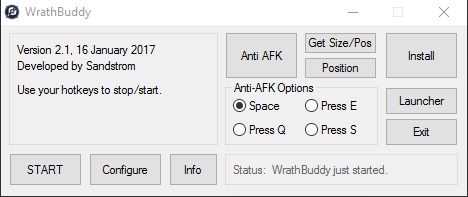
下载!:
[隐藏内容]
专为 Windows 7 而开发
愤怒的巴迪特征,
启动并登录到 WoW 和 HB。
启动 HB。
在设定时间后重新启动 WoW 和 HB。
反AFK机器人。
抓取大小/哇/hb的姿势
将哇/hb 移动到用户设置的位置。
简单/高级启动。
检测 Apache,运行 apache。
配置
启动/停止功能热键。
暂停/退出程序热键。
文件位置。
用户名/密码。
操作之间的时间。
随机时间。
大小/位置的哇/hb。
dangrajeda
Trial Member
- 1
- 2022
- 0
This is a reshare made by Sandstrom, released as a working honorbuddy for 3.3.5 wotlk version.
Hello!
I found a working version of Honorbuddy for wow 3.3.5, including a guide written in russian.
I have now translated this into understandable English. The links are tested and there is no virus for this honorbuddy 3.3.5 bot.
I posted this in another thread previously, but decided to create a new thread where everything is collected.
Please post profiles, plugins or whatever you have here. You're free to ask for help in this thread as well.
Before you go ahead, know that this 3.3.5 honorbuddy bot only works with Windows 7 or lower.
If you're running a later OS, you can install vmware and configure an instance of Windows 7 there.
How To!:
1. Download the 3.3.5 honorbuddy bot and meshes [Hidden content]
2. Download XAMPP [Hidden content]
3. Install XAMPP
4. Extract HB anywhere and move the files inside the htdocs folder into the xampp htdocs folder. (xampp\htdocs)
5. Find the file: C:\Windows\System32\drivers\etc\hosts
6. Open the file with Notepad. Add the following lines (If you have any text in there, just add these lines below) Like this
127.0.0.1 www.buddynav.de
127.0.0.1 nav.buddyauthcn.com
7. Save the changes. (If you can't save, drag the file to your desktop, make the changes and put it back)
8. Start the XAMPP control panel and start Apache. Exit skype or any other programs that may interfere with port 80.
9. Extract the meshes anywhere. (Example: C:\meshes)
10. Start Honorbuddy with administrator rights.
11. Open the second tab in the bot and change where the meshes are located.
Done! Here's a few tips on how to get started with the working honorbuddy for 3.3.5 wotlk
* In the first tab, choose whichever bot you want to run.
* Press Load Profile and load a profile. (See below in this thread for profiles.)
* Press Bot Settings and configure the bot.
* Open the fourth tab and configure plugins, you can now find more plugins in this thread.
* Exit the bot and start wow. Once you're logged in (ingame), run Honorbuddy and press start!
Now your 3.3.5 honorbuddy will be properly configured and you'll have a working honorbuddy.
External profiles:
1-80 Profiles, botbases, plugins, etc. SVN - [Hidden content]
Official HB 3.3.5 profiles - [Hidden content]
[A] 1-5 Dwarf Hunter.xml
[A] 1-5 Human.xml
[A] 5-10 Elwynn Forest.xml
Link to the Profiles: [Hidden content]
Additional tool for 3.3.5 Honorbuddy, wotlk, created by Sandstrom! (All credits to him!)
As probably most of you know, the Honorbuddy for 3.3.5a is a bit strange. It often bugs out and acts wierdly after a while.
So, I decided to create a program which restarts/relogs both wow and HB for you. + (Tools like Anti-AFK etc)
Note: Please post below if you experience some kind of a bug and I'll try to fix it. Suggestions are also welcome!
The program is called WrathBuddy and it is free. WB currently only supports HB3.3.5, but all WoW Patches.
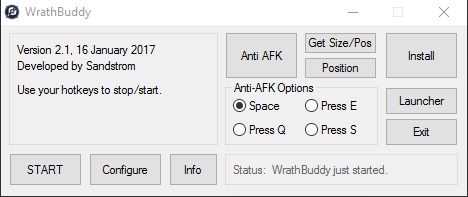
Download!:
[Hidden content]
Developed for Windows 7
WrathBuddy Features,
Launch and Login to WoW and HB.
Start HB.
Restart WoW and HB after set time.
Anti-AFK Bot.
Grab size/pos of wow/hb
Move wow/hb to user set position.
Simple/Advanced launch.
Detect Apache, run apache.
Configuration,
Start/Stop function Hotkeys.
Pause/Exit program Hotkeys.
Files locations.
Username/Password.
Time between actions.
Randomized times.
Size/Pos of wow/hb.
