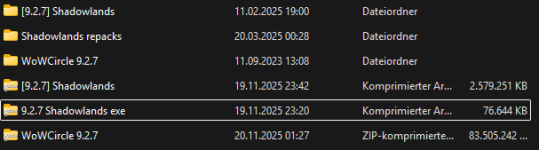- 33
- 2025
- 15
Ok you won't beleive this but I found out what the issue was! It was this SQL not fully writing to the databaseI should've tested that download and not just do it on a presumption or maybe search about it
My apologies it's a third party link which I copied from discord without testing it myself, it says 11.2.5.63906 since that's a patch number I thought it's a client.It mislead me and it turn I mislead you
Since you require an older build and need to downgrade the client it doesn't hurt to downgrade it further with several more builds
just put the .exe in your _retail folder allow it to run for some time , should not download more game assets just the initial files to launch give it a few minutes (
replacing the wow.exe works for upgrading but a very tiny chanche for downgrading that it might redownload already downloaded game assets over and increase the wow folder size ) You can report on that if the background file redownloads while you play . Hopefully not
I give you the older repack 63976 and a wow.exe it's the backup I made, you do no sql queries
Wow.exe
drive.google.com
63796Precompiled.rar
drive.google.com
https://drive.google.com/drive/folders/1gaYbk27UJiOZqvO-j4GgxwReBH4SnMT0?usp=drive_link the map files
if you already got the map files try using them first
you can try using the one you already got by mistake by using that misleading link
hope they didn't change the version of the data files between updates, if they didn't then you can
personally I didn't backup them, using a third party link and hope they are still compatible
low chance they made changes to the map files but it has happened, usually they do between patch numbers ig 11.1 to 11.2 or 11.2 to 11.2.5
there's datadir setting in worldconfig for the location of their placement-check that or edit it, can use relative paths
and something that has happened to me which you should avoid folder nesting-maps folder inside maps folder upon extraction and so on
if the map files you already got don't work you can check if the 63976 repack has extractors it should extract the exact version of the map files needed to work-map, db, vmaps etc, not sure if they gave it, right now at the moment can't check if they gave the extractors
since the patch numbers are the same 11.2.5 it's just a build difference the background downloader shouldn't download more game assets while you play and the server should work throughout all 11.2.5 builds without needing to reextract the map files
wasting so much time and trying what not for broken software, they will fix it now that people report it
DELETE FROM `build_info` WHERE `build` IN (64154);
INSERT INTO `build_info` (`build`,`majorVersion`,`minorVersion`,`bugfixVersion`,`hotfixVersion`) VALUES
(64154,11,2,5,NULL);
DELETE FROM `build_auth_key` WHERE `build`=64154 AND `platform`='Mac' AND `arch`='A64' AND `type`='WoW';
DELETE FROM `build_auth_key` WHERE `build`=64154 AND `platform`='Mac' AND `arch`='A64' AND `type`='WoWC';
DELETE FROM `build_auth_key` WHERE `build`=64154 AND `platform`='Mac' AND `arch`='x64' AND `type`='WoW';
DELETE FROM `build_auth_key` WHERE `build`=64154 AND `platform`='Mac' AND `arch`='x64' AND `type`='WoWC';
DELETE FROM `build_auth_key` WHERE `build`=64154 AND `platform`='Win' AND `arch`='A64' AND `type`='WoW';
DELETE FROM `build_auth_key` WHERE `build`=64154 AND `platform`='Win' AND `arch`='x64' AND `type`='WoW';
DELETE FROM `build_auth_key` WHERE `build`=64154 AND `platform`='Win' AND `arch`='x64' AND `type`='WoWC';
INSERT INTO `build_auth_key` (`build`,`platform`,`arch`,`type`,`key`) VALUES
(64154,'Mac','A64','WoW',0x2B47687B97FB51EFCC28274BF094EF7B),
(64154,'Mac','A64','WoWC',0x676F3B5CD92799B5CE6ECBFD42EBBC96),
(64154,'Mac','x64','WoW',0xD39F3B03CD34DC2CDDB7173EA9DA008E),
(64154,'Mac','x64','WoWC',0x410B672FD200829F2B39E91CA637DDBD),
(64154,'Win','A64','WoW',0xBDE661AFFD07520A536913612098913A),
(64154,'Win','x64','WoW',0x205D71769E2A1C2C04516A5CE36B35C2),
(64154,'Win','x64','WoWC',0x38F784495ED0129FF391B27EC34548E0);
UPDATE `realmlist` SET `gamebuild`=64154 WHERE `gamebuild`=63906;
ALTER TABLE `realmlist` CHANGE `gamebuild` `gamebuild` int unsigned NOT NULL DEFAULT '64154';
What was happening was purely user error, of course
I switched to using the provided SQLyogCommunty editor and that is when I realised what was happening because I used ctrl + f9 to write the query and I could see it applied the whole thing!
So I now have the 63906Precompiled running with the Blizzard 11.2.5.64154 client. It logs in fine with gm@gm and password gm and I can see the existing 3 characters and create my own etc. GM commands work fine.
Some of the quests are not implemented properly yet so quest chains can be a bit glitchy but they are easy enough to to work around. The only issue I can see right now that is a problem is flying. Dragonflight seems to not be fully implemented and neither is ordinary flying although perhaps I need to tweak a few things but, we are a whole way further on than we were earlier.
Thanks for all your help. Without you and your suggestions I don't think I would have got this far.