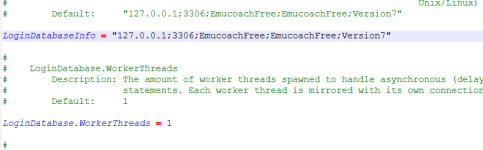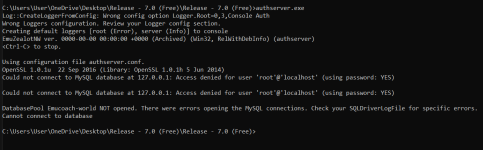Hi guys,
I am desperate. My authserver.exe simply "flashes on and disappears in 1 second" when I click on the file.
1. First I open MySQL.exe in the _Server folder:

2. Then I go into cmd and find the relevant folder to type "authserver.exe" and this is what I get.

My AUTHSERVER.CONF file is using:

Is this the correct LoginDatabaseInfo? It's seems to be the "default" but I don't see any other option on what to input.
This is the WORLDSERVER.CONF if it helps:

Don't even know what else to do cos I've tried a bunch of stuff to no avail, even though I feel like the solution should be simple. Thanks for any advice.
I am desperate. My authserver.exe simply "flashes on and disappears in 1 second" when I click on the file.
1. First I open MySQL.exe in the _Server folder:
2. Then I go into cmd and find the relevant folder to type "authserver.exe" and this is what I get.
My AUTHSERVER.CONF file is using:
Is this the correct LoginDatabaseInfo? It's seems to be the "default" but I don't see any other option on what to input.
This is the WORLDSERVER.CONF if it helps:
Don't even know what else to do cos I've tried a bunch of stuff to no avail, even though I feel like the solution should be simple. Thanks for any advice.