- 68
- 2015
- 32
- Location
- Manchester, England
So I was scratching my head why I couldn't get websites working with windows 10 I set everything up right and couldn't find anything wrong with the website I had made here
First of all apache that comes bundled with the repack is old and simply won't work with windows 10 so you need a more upto do version if using windows I suggest Wamp http://www.wampserver.com/en/ , however other alternatives such as XAMPP will do just fine and all others can be found on the official apache page here https://httpd.apache.org/download.cgi#apache24. Apache being old is only half the problem windowns 10 comes bundles with a service called world wide web publishing service and we need to turn this off.
Heres how we do this.
1. Run Command Prompt and type services.msc, then click OK.
2. Scroll To World Wide Web Publishing Service. Note that the Status should say that it is Running.
3. Double Click on that row. Change the Startup type from Automatic to Manual. Next, click on Stop to stop the WWWPS service. Don’t worry, unless you’re running some software that depends on the Microsoft IIS Web Server, you should be fine.
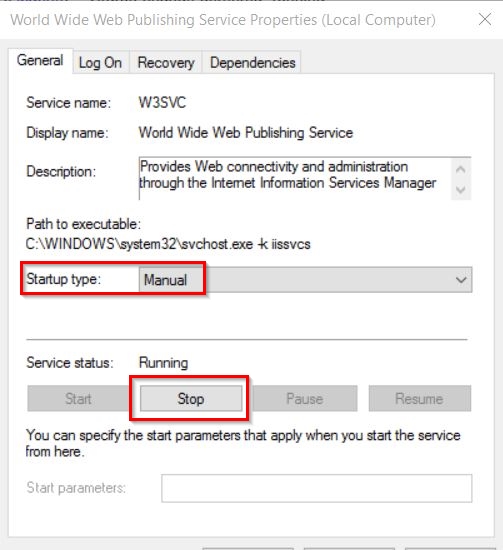
4. Now, try to run ytour apache software and connect through your chosen browser.
Extra note, Mysql comes bundles with WAMP and if you run MySQL through WAMP you wont be able to connect to your WoW database so I suggest you simply left click the WAMP icon and goto MYSQL and stop the service then remove it and use the MySQL bundled with the repack as normal. If anybody can figure how to get the bundles MySQL to connect to the database please let me know.
Also, I would add don't forget to put your website files in the WWW folder on WAMP and NOT in the old apache folder.
If you have any further issues please post here.
First of all apache that comes bundled with the repack is old and simply won't work with windows 10 so you need a more upto do version if using windows I suggest Wamp http://www.wampserver.com/en/ , however other alternatives such as XAMPP will do just fine and all others can be found on the official apache page here https://httpd.apache.org/download.cgi#apache24. Apache being old is only half the problem windowns 10 comes bundles with a service called world wide web publishing service and we need to turn this off.
Heres how we do this.
1. Run Command Prompt and type services.msc, then click OK.
2. Scroll To World Wide Web Publishing Service. Note that the Status should say that it is Running.
3. Double Click on that row. Change the Startup type from Automatic to Manual. Next, click on Stop to stop the WWWPS service. Don’t worry, unless you’re running some software that depends on the Microsoft IIS Web Server, you should be fine.
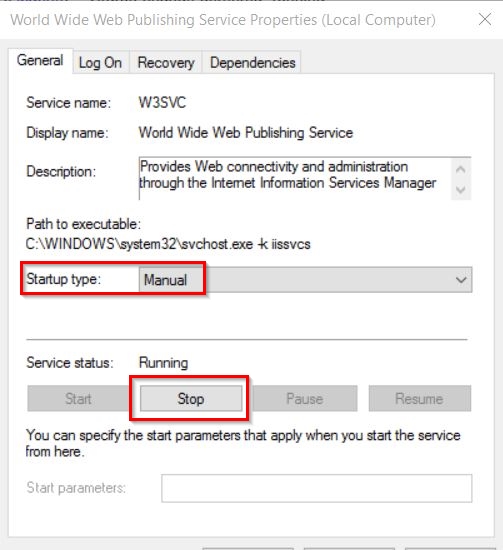
4. Now, try to run ytour apache software and connect through your chosen browser.
Extra note, Mysql comes bundles with WAMP and if you run MySQL through WAMP you wont be able to connect to your WoW database so I suggest you simply left click the WAMP icon and goto MYSQL and stop the service then remove it and use the MySQL bundled with the repack as normal. If anybody can figure how to get the bundles MySQL to connect to the database please let me know.
Also, I would add don't forget to put your website files in the WWW folder on WAMP and NOT in the old apache folder.
If you have any further issues please post here.
