You are using an out of date browser. It may not display this or other websites correctly.
You should upgrade or use an alternative browser.
You should upgrade or use an alternative browser.
[3.3.5] Working Honorbuddy - WOTLK - WoW 3.3.5 Honorbuddy
- Thread starter Sentinel
- Start date
danbing520
Trial Member
- 3
- 2023
- 0
Thank you, ill give it a try.
thxToto je opětovné sdílení vytvořené společností Sandstrom, vydané jako pracovní honorbuddy pro verzi 3.3.5 wotlk.
Ahoj!
Našel jsem pracovní verzi Honorbuddy pro wow 3.3.5, včetně průvodce napsaného v ruštině.
Nyní jsem to přeložil do srozumitelné angličtiny. Odkazy jsou testovány a tento robot honorbuddy 3.3.5 neobsahuje žádný virus.
Zveřejnil jsem to dříve v jiném vlákně, ale rozhodl jsem se vytvořit nové vlákno, kde bude vše shromážděno.
Zde prosím zveřejněte profily, pluginy nebo cokoli, co máte. V tomto vlákně můžete také požádat o pomoc.
Než budete pokračovat, uvědomte si, že tento robot honorbuddy 3.3.5 funguje pouze se systémem Windows 7 nebo nižším.
Pokud používáte novější operační systém, můžete nainstalovat vmware a nakonfigurovat instanci Windows 7 tam.
Jak!:
1. Stáhněte si robota a sítě honorbuddy 3.3.5 [Skrytý obsah]
2. Stáhněte si XAMPP [Skrytý obsah]
3. Nainstalujte XAMPP
4. Rozbalte HB kamkoli a přesuňte soubory ze složky htdocs do složky xampp htdocs. (xampp\htdocs)
5. Najděte soubor: C:\Windows\System32\drivers\etc\hosts
6. Otevřete soubor pomocí programu Poznámkový blok. Přidejte následující řádky (Pokud tam máte nějaký text, přidejte tyto řádky níže) Líbí se mi to
127.0.0.1 www.buddynav.de
127.0.0.1 nav.buddyauthcn.com
7. Uložte změny. (Pokud nemůžete uložit, přetáhněte soubor na plochu, proveďte změny a vraťte jej zpět)
8. Spusťte ovládací panel XAMPP a spusťte Apache. Ukončete skype nebo jiné programy, které mohou rušit port 80.
9. Vytáhněte oka kdekoli. (Příklad: C:\meshes)
10. Spusťte Honorbuddy s administrátorskými právy.
11. Otevřete druhou kartu v robotu a změňte umístění sítí.
Hotovo ! Zde je několik tipů, jak začít s pracovním honorbuddy pro 3.3.5 wotlk
* Na první kartě vyberte robota, kterého chcete spustit.
* Stiskněte Načíst profil a načtěte profil. (Profily viz níže v tomto vláknu.)
* Stiskněte Nastavení bota a nakonfigurujte robota.
* Otevřete čtvrtou kartu a nakonfigurujte pluginy, v tomto vlákně nyní najdete další pluginy.
* Ukončete robota a začněte wow. Jakmile jste přihlášeni (ve hře), spusťte Honorbuddy a stiskněte start!
Nyní bude váš honorbuddy 3.3.5 správně nakonfigurován a budete mít fungujícího honorbuddyho.
Externí profily:
1-80 Profily, botbase, pluginy atd. SVN – [Skrytý obsah]
Oficiální profily HB 3.3.5 – [Skrytý obsah]
[A] 1-5 Lovec trpaslíků.xml
[A] 1-5 Člověk.xml
[A] 5-10 Elwynn Forest.xml
Odkaz na profily: [Skrytý obsah]
Další nástroj pro 3.3.5 Honorbuddy, wotlk, vytvořený společností Sandstrom! (Všechna čest jemu!)
Jak asi většina z vás ví, Honorbuddy pro 3.3.5a je trochu zvláštní. Často se po chvíli odpoutává a chová se divně.
Tak jsem se rozhodl vytvořit program, který pro vás restartuje/reloguje wow i HB. + (Nástroje jako Anti-AFK atd.)
Poznámka: Pokud narazíte na nějakou chybu, napište prosím níže a já se ji pokusím opravit. Návrhy jsou také vítány!
Program se jmenuje WrathBuddy a je zdarma. WB aktuálně podporuje pouze HB3.3.5, ale všechny opravy WoW.
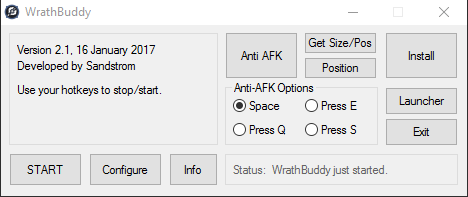
Stažení!:
[Skrytý obsah]
Vyvinutý pro Windows 7
Funkce WrathBuddy,
Spusťte a přihlaste se do WoW a HB.
Spusťte HB.
Po nastaveném čase restartujte WoW a HB.
Bot Anti-AFK.
Uchopte velikost/pozici wow/hb
Přesuňte wow/hb do uživatelsky nastavené polohy.
Jednoduché/pokročilé spuštění.
Zjistit Apache, spustit apache.
Konfigurace,
Funkce Start/Stop Klávesové zkratky.
Pozastavit/ukončit program Klávesové zkratky.
Umístění souborů.
Uživatelské jméno heslo.
Čas mezi akcemi.
Randomizované časy.
Velikost/Pozice wow/hb.
outhsidexp
Trial Member
- 4
- 2024
- 0
This is a reshare made by Sandstrom, released as a working honorbuddy for 3.3.5 wotlk version.
Hello!
I found a working version of Honorbuddy for wow 3.3.5, including a guide written in russian.
I have now translated this into understandable English. The links are tested and there is no virus for this honorbuddy 3.3.5 bot.
I posted this in another thread previously, but decided to create a new thread where everything is collected.
Please post profiles, plugins or whatever you have here. You're free to ask for help in this thread as well.
Before you go ahead, know that this 3.3.5 honorbuddy bot only works with Windows 7 or lower.
If you're running a later OS, you can install vmware and configure an instance of Windows 7 there.
How To!:
1. Download the 3.3.5 honorbuddy bot and meshes [Hidden content]
2. Download XAMPP [Hidden content]
3. Install XAMPP
4. Extract HB anywhere and move the files inside the htdocs folder into the xampp htdocs folder. (xampp\htdocs)
5. Find the file: C:\Windows\System32\drivers\etc\hosts
6. Open the file with Notepad. Add the following lines (If you have any text in there, just add these lines below) Like this
127.0.0.1 www.buddynav.de
127.0.0.1 nav.buddyauthcn.com
7. Save the changes. (If you can't save, drag the file to your desktop, make the changes and put it back)
8. Start the XAMPP control panel and start Apache. Exit skype or any other programs that may interfere with port 80.
9. Extract the meshes anywhere. (Example: C:\meshes)
10. Start Honorbuddy with administrator rights.
11. Open the second tab in the bot and change where the meshes are located.
Done! Here's a few tips on how to get started with the working honorbuddy for 3.3.5 wotlk
* In the first tab, choose whichever bot you want to run.
* Press Load Profile and load a profile. (See below in this thread for profiles.)
* Press Bot Settings and configure the bot.
* Open the fourth tab and configure plugins, you can now find more plugins in this thread.
* Exit the bot and start wow. Once you're logged in (ingame), run Honorbuddy and press start!
Now your 3.3.5 honorbuddy will be properly configured and you'll have a working honorbuddy.
External profiles:
1-80 Profiles, botbases, plugins, etc. SVN - [Hidden content]
Official HB 3.3.5 profiles - [Hidden content]
[A] 1-5 Dwarf Hunter.xml
[A] 1-5 Human.xml
[A] 5-10 Elwynn Forest.xml
Link to the Profiles: [Hidden content]
Additional tool for 3.3.5 Honorbuddy, wotlk, created by Sandstrom! (All credits to him!)
As probably most of you know, the Honorbuddy for 3.3.5a is a bit strange. It often bugs out and acts wierdly after a while.
So, I decided to create a program which restarts/relogs both wow and HB for you. + (Tools like Anti-AFK etc)
Note: Please post below if you experience some kind of a bug and I'll try to fix it. Suggestions are also welcome!
The program is called WrathBuddy and it is free. WB currently only supports HB3.3.5, but all WoW Patches.
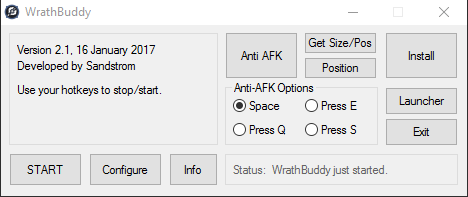
Download!:
[Hidden content]
Developed for Windows 7
WrathBuddy Features,
Launch and Login to WoW and HB.
Start HB.
Restart WoW and HB after set time.
Anti-AFK Bot.
Grab size/pos of wow/hb
Move wow/hb to user set position.
Simple/Advanced launch.
Detect Apache, run apache.
Configuration,
Start/Stop function Hotkeys.
Pause/Exit program Hotkeys.
Files locations.
Username/Password.
Time between actions.
Randomized times.
Size/Pos of wow/hb.
try thhisThis is a reshare made by Sandstrom, released as a working honorbuddy for 3.3.5 wotlk version.
Hello!
I found a working version of Honorbuddy for wow 3.3.5, including a guide written in russian.
I have now translated this into understandable English. The links are tested and there is no virus for this honorbuddy 3.3.5 bot.
I posted this in another thread previously, but decided to create a new thread where everything is collected.
Please post profiles, plugins or whatever you have here. You're free to ask for help in this thread as well.
Before you go ahead, know that this 3.3.5 honorbuddy bot only works with Windows 7 or lower.
If you're running a later OS, you can install vmware and configure an instance of Windows 7 there.
How To!:
1. Download the 3.3.5 honorbuddy bot and meshes [Hidden content]
2. Download XAMPP [Hidden content]
3. Install XAMPP
4. Extract HB anywhere and move the files inside the htdocs folder into the xampp htdocs folder. (xampp\htdocs)
5. Find the file: C:\Windows\System32\drivers\etc\hosts
6. Open the file with Notepad. Add the following lines (If you have any text in there, just add these lines below) Like this
127.0.0.1 www.buddynav.de
127.0.0.1 nav.buddyauthcn.com
7. Save the changes. (If you can't save, drag the file to your desktop, make the changes and put it back)
8. Start the XAMPP control panel and start Apache. Exit skype or any other programs that may interfere with port 80.
9. Extract the meshes anywhere. (Example: C:\meshes)
10. Start Honorbuddy with administrator rights.
11. Open the second tab in the bot and change where the meshes are located.
Done! Here's a few tips on how to get started with the working honorbuddy for 3.3.5 wotlk
* In the first tab, choose whichever bot you want to run.
* Press Load Profile and load a profile. (See below in this thread for profiles.)
* Press Bot Settings and configure the bot.
* Open the fourth tab and configure plugins, you can now find more plugins in this thread.
* Exit the bot and start wow. Once you're logged in (ingame), run Honorbuddy and press start!
Now your 3.3.5 honorbuddy will be properly configured and you'll have a working honorbuddy.
External profiles:
1-80 Profiles, botbases, plugins, etc. SVN - [Hidden content]
Official HB 3.3.5 profiles - [Hidden content]
[A] 1-5 Dwarf Hunter.xml
[A] 1-5 Human.xml
[A] 5-10 Elwynn Forest.xml
Link to the Profiles: [Hidden content]
Additional tool for 3.3.5 Honorbuddy, wotlk, created by Sandstrom! (All credits to him!)
As probably most of you know, the Honorbuddy for 3.3.5a is a bit strange. It often bugs out and acts wierdly after a while.
So, I decided to create a program which restarts/relogs both wow and HB for you. + (Tools like Anti-AFK etc)
Note: Please post below if you experience some kind of a bug and I'll try to fix it. Suggestions are also welcome!
The program is called WrathBuddy and it is free. WB currently only supports HB3.3.5, but all WoW Patches.
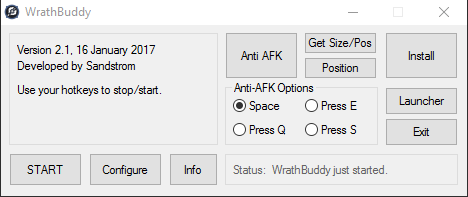
Download!:
[Hidden content]
Developed for Windows 7
WrathBuddy Features,
Launch and Login to WoW and HB.
Start HB.
Restart WoW and HB after set time.
Anti-AFK Bot.
Grab size/pos of wow/hb
Move wow/hb to user set position.
Simple/Advanced launch.
Detect Apache, run apache.
Configuration,
Start/Stop function Hotkeys.
Pause/Exit program Hotkeys.
Files locations.
Username/Password.
Time between actions.
Randomized times.
Size/Pos of wow/hb.
coffeeweed
Trial Member
- 1
- 2024
- 0
TY!
whiskytango1
Trial Member
- 2
- 2024
- 0
thank you 
ryanhewie0320
Trial Member
- 2
- 2024
- 0
Ty
ryanhewie0320
Trial Member
- 2
- 2024
- 0
TyThis is a reshare made by Sandstrom, released as a working honorbuddy for 3.3.5 wotlk version.
Hello!
I found a working version of Honorbuddy for wow 3.3.5, including a guide written in russian.
I have now translated this into understandable English. The links are tested and there is no virus for this honorbuddy 3.3.5 bot.
I posted this in another thread previously, but decided to create a new thread where everything is collected.
Please post profiles, plugins or whatever you have here. You're free to ask for help in this thread as well.
Before you go ahead, know that this 3.3.5 honorbuddy bot only works with Windows 7 or lower.
If you're running a later OS, you can install vmware and configure an instance of Windows 7 there.
How To!:
1. Download the 3.3.5 honorbuddy bot and meshes [Hidden content]
2. Download XAMPP [Hidden content]
3. Install XAMPP
4. Extract HB anywhere and move the files inside the htdocs folder into the xampp htdocs folder. (xampp\htdocs)
5. Find the file: C:\Windows\System32\drivers\etc\hosts
6. Open the file with Notepad. Add the following lines (If you have any text in there, just add these lines below) Like this
127.0.0.1 www.buddynav.de
127.0.0.1 nav.buddyauthcn.com
7. Save the changes. (If you can't save, drag the file to your desktop, make the changes and put it back)
8. Start the XAMPP control panel and start Apache. Exit skype or any other programs that may interfere with port 80.
9. Extract the meshes anywhere. (Example: C:\meshes)
10. Start Honorbuddy with administrator rights.
11. Open the second tab in the bot and change where the meshes are located.
Done! Here's a few tips on how to get started with the working honorbuddy for 3.3.5 wotlk
* In the first tab, choose whichever bot you want to run.
* Press Load Profile and load a profile. (See below in this thread for profiles.)
* Press Bot Settings and configure the bot.
* Open the fourth tab and configure plugins, you can now find more plugins in this thread.
* Exit the bot and start wow. Once you're logged in (ingame), run Honorbuddy and press start!
Now your 3.3.5 honorbuddy will be properly configured and you'll have a working honorbuddy.
External profiles:
1-80 Profiles, botbases, plugins, etc. SVN - [Hidden content]
Official HB 3.3.5 profiles - [Hidden content]
[A] 1-5 Dwarf Hunter.xml
[A] 1-5 Human.xml
[A] 5-10 Elwynn Forest.xml
Link to the Profiles: [Hidden content]
Additional tool for 3.3.5 Honorbuddy, wotlk, created by Sandstrom! (All credits to him!)
As probably most of you know, the Honorbuddy for 3.3.5a is a bit strange. It often bugs out and acts wierdly after a while.
So, I decided to create a program which restarts/relogs both wow and HB for you. + (Tools like Anti-AFK etc)
Note: Please post below if you experience some kind of a bug and I'll try to fix it. Suggestions are also welcome!
The program is called WrathBuddy and it is free. WB currently only supports HB3.3.5, but all WoW Patches.
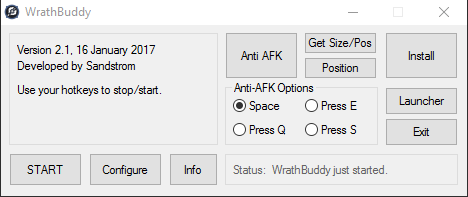
Download!:
[Hidden content]
Developed for Windows 7
WrathBuddy Features,
Launch and Login to WoW and HB.
Start HB.
Restart WoW and HB after set time.
Anti-AFK Bot.
Grab size/pos of wow/hb
Move wow/hb to user set position.
Simple/Advanced launch.
Detect Apache, run apache.
Configuration,
Start/Stop function Hotkeys.
Pause/Exit program Hotkeys.
Files locations.
Username/Password.
Time between actions.
Randomized times.
Size/Pos of wow/hb.
This is a reshare made by Sandstrom, released as a working honorbuddy for 3.3.5 wotlk version.
Hello!
I found a working version of Honorbuddy for wow 3.3.5, including a guide written in russian.
I have now translated this into understandable English. The links are tested and there is no virus for this honorbuddy 3.3.5 bot.
I posted this in another thread previously, but decided to create a new thread where everything is collected.
Please post profiles, plugins or whatever you have here. You're free to ask for help in this thread as well.
Before you go ahead, know that this 3.3.5 honorbuddy bot only works with Windows 7 or lower.
If you're running a later OS, you can install vmware and configure an instance of Windows 7 there.
How To!:
1. Download the 3.3.5 honorbuddy bot and meshes [Hidden content]
2. Download XAMPP [Hidden content]
3. Install XAMPP
4. Extract HB anywhere and move the files inside the htdocs folder into the xampp htdocs folder. (xampp\htdocs)
5. Find the file: C:\Windows\System32\drivers\etc\hosts
6. Open the file with Notepad. Add the following lines (If you have any text in there, just add these lines below) Like this
127.0.0.1 www.buddynav.de
127.0.0.1 nav.buddyauthcn.com
7. Save the changes. (If you can't save, drag the file to your desktop, make the changes and put it back)
8. Start the XAMPP control panel and start Apache. Exit skype or any other programs that may interfere with port 80.
9. Extract the meshes anywhere. (Example: C:\meshes)
10. Start Honorbuddy with administrator rights.
11. Open the second tab in the bot and change where the meshes are located.
Done! Here's a few tips on how to get started with the working honorbuddy for 3.3.5 wotlk
* In the first tab, choose whichever bot you want to run.
* Press Load Profile and load a profile. (See below in this thread for profiles.)
* Press Bot Settings and configure the bot.
* Open the fourth tab and configure plugins, you can now find more plugins in this thread.
* Exit the bot and start wow. Once you're logged in (ingame), run Honorbuddy and press start!
Now your 3.3.5 honorbuddy will be properly configured and you'll have a working honorbuddy.
External profiles:
1-80 Profiles, botbases, plugins, etc. SVN - [Hidden content]
Official HB 3.3.5 profiles - [Hidden content]
[A] 1-5 Dwarf Hunter.xml
[A] 1-5 Human.xml
[A] 5-10 Elwynn Forest.xml
Link to the Profiles: [Hidden content]
Additional tool for 3.3.5 Honorbuddy, wotlk, created by Sandstrom! (All credits to him!)
As probably most of you know, the Honorbuddy for 3.3.5a is a bit strange. It often bugs out and acts wierdly after a while.
So, I decided to create a program which restarts/relogs both wow and HB for you. + (Tools like Anti-AFK etc)
Note: Please post below if you experience some kind of a bug and I'll try to fix it. Suggestions are also welcome!
The program is called WrathBuddy and it is free. WB currently only supports HB3.3.5, but all WoW Patches.
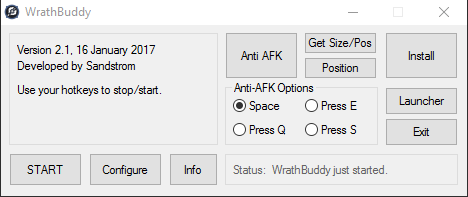
Download!:
[Hidden content]
Developed for Windows 7
WrathBuddy Features,
Launch and Login to WoW and HB.
Start HB.
Restart WoW and HB after set time.
Anti-AFK Bot.
Grab size/pos of wow/hb
Move wow/hb to user set position.
Simple/Advanced launch.
Detect Apache, run apache.
Configuration,
Start/Stop function Hotkeys.
Pause/Exit program Hotkeys.
Files locations.
Username/Password.
Time between actions.
Randomized times.
Size/Pos of wow/hb.
TY
thxThis is a reshare made by Sandstrom, released as a working honorbuddy for 3.3.5 wotlk version.
Hello!
I found a working version of Honorbuddy for wow 3.3.5, including a guide written in russian.
I have now translated this into understandable English. The links are tested and there is no virus for this honorbuddy 3.3.5 bot.
I posted this in another thread previously, but decided to create a new thread where everything is collected.
Please post profiles, plugins or whatever you have here. You're free to ask for help in this thread as well.
Before you go ahead, know that this 3.3.5 honorbuddy bot only works with Windows 7 or lower.
If you're running a later OS, you can install vmware and configure an instance of Windows 7 there.
How To!:
1. Download the 3.3.5 honorbuddy bot and meshes [Hidden content]
2. Download XAMPP [Hidden content]
3. Install XAMPP
4. Extract HB anywhere and move the files inside the htdocs folder into the xampp htdocs folder. (xampp\htdocs)
5. Find the file: C:\Windows\System32\drivers\etc\hosts
6. Open the file with Notepad. Add the following lines (If you have any text in there, just add these lines below) Like this
127.0.0.1 www.buddynav.de
127.0.0.1 nav.buddyauthcn.com
7. Save the changes. (If you can't save, drag the file to your desktop, make the changes and put it back)
8. Start the XAMPP control panel and start Apache. Exit skype or any other programs that may interfere with port 80.
9. Extract the meshes anywhere. (Example: C:\meshes)
10. Start Honorbuddy with administrator rights.
11. Open the second tab in the bot and change where the meshes are located.
Done! Here's a few tips on how to get started with the working honorbuddy for 3.3.5 wotlk
* In the first tab, choose whichever bot you want to run.
* Press Load Profile and load a profile. (See below in this thread for profiles.)
* Press Bot Settings and configure the bot.
* Open the fourth tab and configure plugins, you can now find more plugins in this thread.
* Exit the bot and start wow. Once you're logged in (ingame), run Honorbuddy and press start!
Now your 3.3.5 honorbuddy will be properly configured and you'll have a working honorbuddy.
External profiles:
1-80 Profiles, botbases, plugins, etc. SVN - [Hidden content]
Official HB 3.3.5 profiles - [Hidden content]
[A] 1-5 Dwarf Hunter.xml
[A] 1-5 Human.xml
[A] 5-10 Elwynn Forest.xml
Link to the Profiles: [Hidden content]
Additional tool for 3.3.5 Honorbuddy, wotlk, created by Sandstrom! (All credits to him!)
As probably most of you know, the Honorbuddy for 3.3.5a is a bit strange. It often bugs out and acts wierdly after a while.
So, I decided to create a program which restarts/relogs both wow and HB for you. + (Tools like Anti-AFK etc)
Note: Please post below if you experience some kind of a bug and I'll try to fix it. Suggestions are also welcome!
The program is called WrathBuddy and it is free. WB currently only supports HB3.3.5, but all WoW Patches.
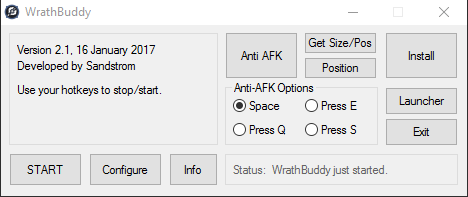
Download!:
[Hidden content]
Developed for Windows 7
WrathBuddy Features,
Launch and Login to WoW and HB.
Start HB.
Restart WoW and HB after set time.
Anti-AFK Bot.
Grab size/pos of wow/hb
Move wow/hb to user set position.
Simple/Advanced launch.
Detect Apache, run apache.
Configuration,
Start/Stop function Hotkeys.
Pause/Exit program Hotkeys.
Files locations.
Username/Password.
Time between actions.
Randomized times.
Size/Pos of wow/hb.
