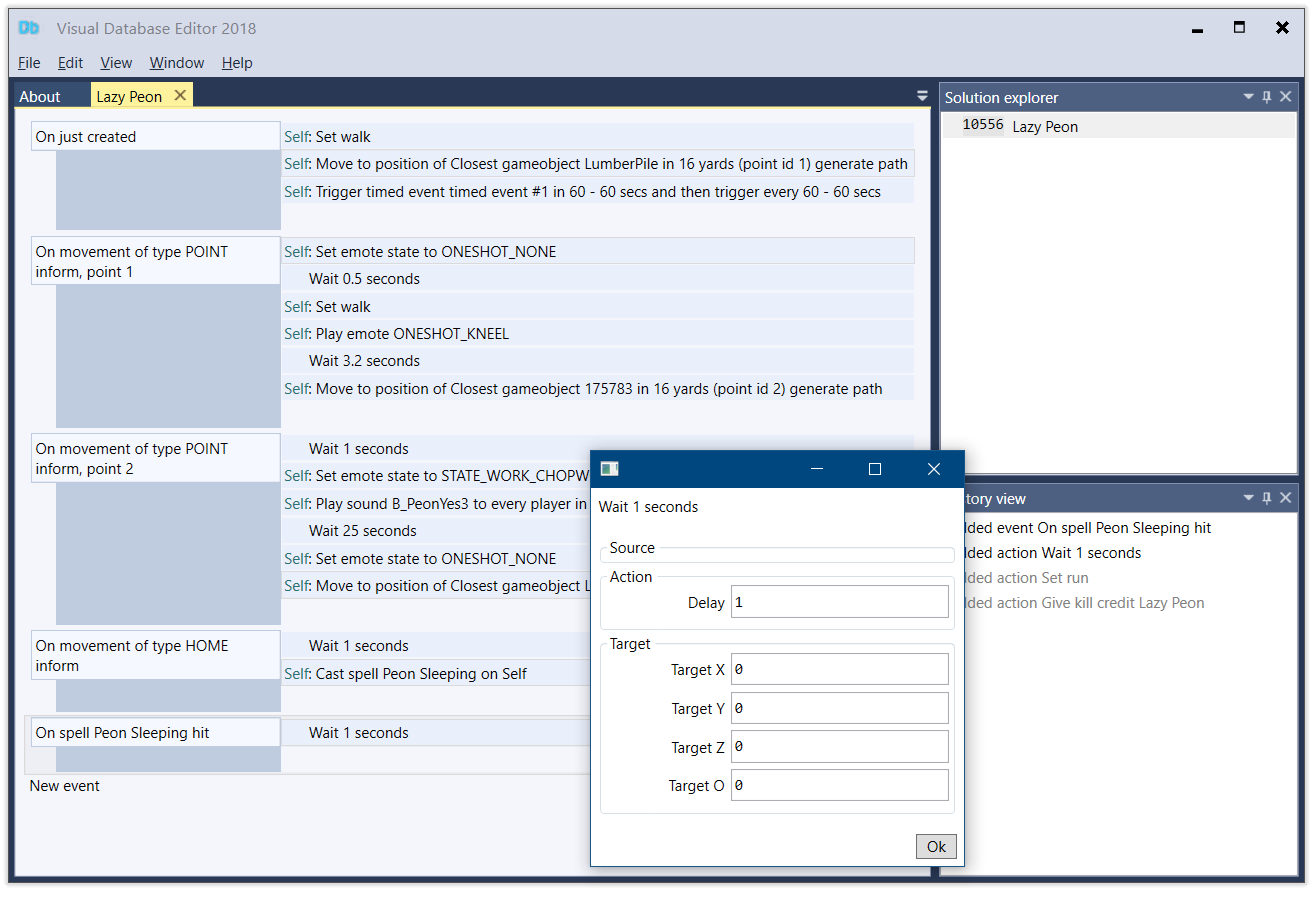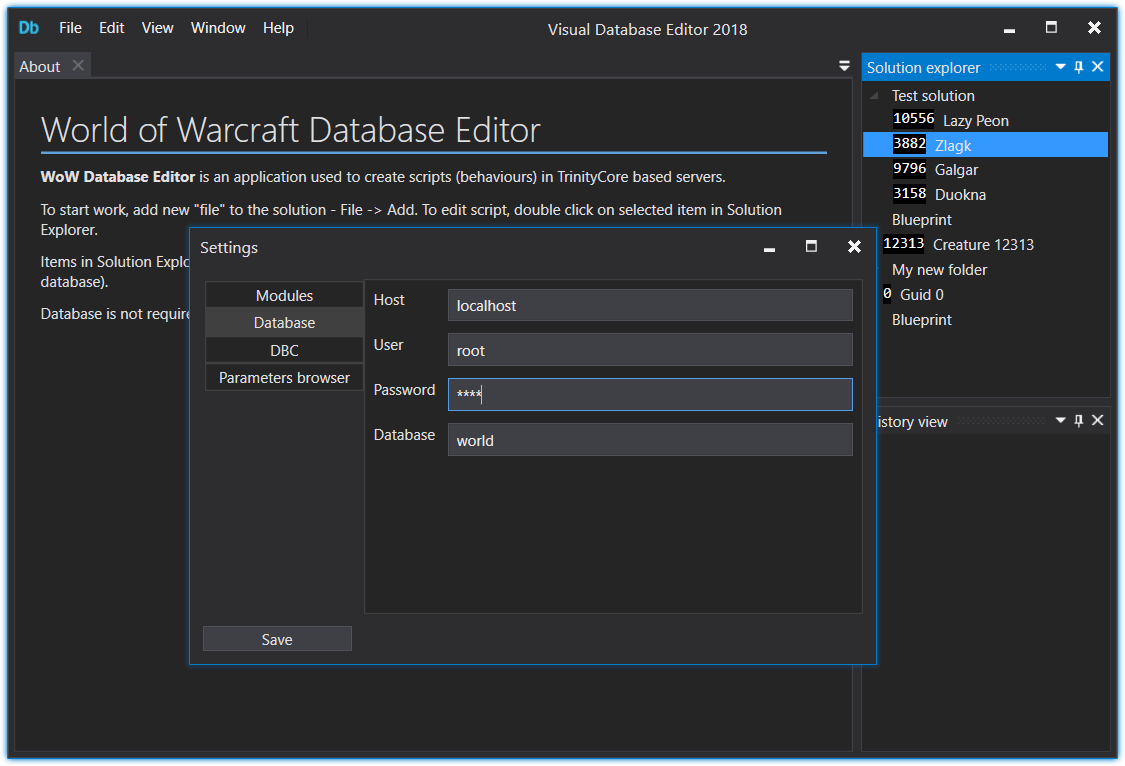Smart Scripts are cool, they make scripting really easy. However, creating and editing them is really tedious, onerous and burdensome. Events and actions are NOT self-describing and new developers have to either test them through trial and error or analyse code in core (which requires some programming knowledge).
Visual SAI Studio is solution for those problems!
Easy to use
Editing and creating smart scripts with SAI Studio makes it easier then ever! To create new event/action you just drag and drop it to the workspace!
Conditions
Conditions are integral part of SAI so creating them is as well integral part of SAI Studio! You can see conditions on the same workspace as events.
See more
You no longer have to select an action to see what it does, you see all events and actions at once!
Truly contextual
SAI Studio is really clever! It helps you on every step. Every parameter (unless it is really self-describing) gives you hints and suggestions. It includes descriptions and proposed values - both flags (e.g. cast flags, npc_flags), select values (e.g. summon type, emotes, sheath state), boolean values (e.g. enable/disable combat movement) and intelligent comments.
When you edit gameobject SAI, creature only events will not show! You see only events that makes sense and are supported with current AI type.
Validators
Visual SAI studio does validatation! It will report values in unused parameters, unknown flags, values out of range or unsupported target in actions.
Links cannot be more simple
Linking events can make powerful effects, but it is quite hard to write them by hand. SAI Studio makes big use of link events.
Really customizable
It is YOUR IDE, YOU can customize it in way you want. Do you prefer events tab at the left or the bottom? Hidden or shown all the time? Would you rather see specific event in “spell” or “self” category? It is up to you!
Custom events and actions? Not a problem!
SAI Studio does NOT have hardcoded TC events, actions, targets and conditions. If your actions and events differ, you can replace them without recompile and even compare and detect differences in effect in particular script.
Dark Theme
All modern IDEs have dark theme. It is much more pleasant for eyes. So does SAI Studio
Open source
And this all is completely open source!
Screenshots:
http://imgur.com/vh24Xzk
http://imgur.com/xio8M1F
http://imgur.com/61KQDxw
http://imgur.com/CBcPHyf
Download:
Binary (latest)
Sources
Special thanks to armano
Note: This version is built with .net and doesn't work with mono
Note 2: It is "beta" version. Please report all bugs here or at the github bugtracker
Note 3: Please do not reupload the binary
Last edited: