- 1,014
- 2016
- 176
- Location
- World Martial Arts Championships
Hello everyone at EmuCoach!
I have developed a tool to help Server Hosts/GMs, mainly using the EmuCoach Repack (which might work with other repacks)!
I've grown tired of having to constantly remember the command to create my account with the proper GM level, and having to go through so much effort to see my character's inventory and actually know what's inside it. I've also created my own CharMigrator, something similar to CharImporter (at the time I didn't know CharImporter still works with our latest version), however it's all under 1 application, my GM Tools!
I will possibly add more tools in the future, and would love your ideas!
Requirements:
.NET Framework 4.5
Screenshots:
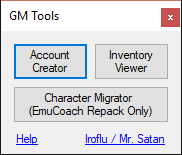
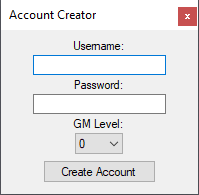
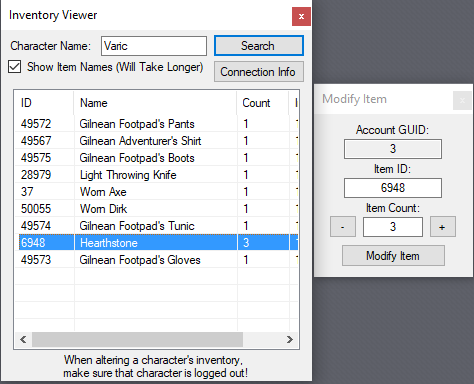
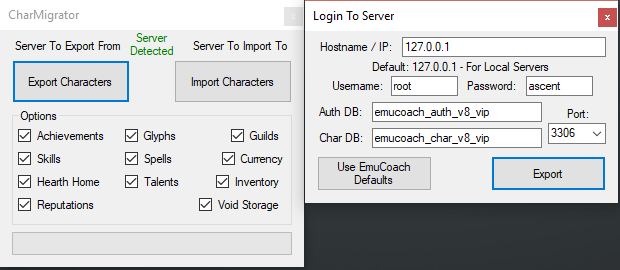
The account creator enters the commands for you into the worldserver.exe, so once you click "Create Account", don't click/interact with anything else for a few seconds to make sure the account is created.
When modifying a character's inventory, you want to make sure that character is *logged out* of the game, or else it could cause some issues.
GM Tools v1.0.zip - Virus Scan by VirusTotal
This is available to download without posting anything. I would prefer that people give me a genuine "thanks" instead of one that doesn't mean anything.
While a "thank you" is very much appreciated, it is not required.
Updates:
- No Updates Yet.
I have developed a tool to help Server Hosts/GMs, mainly using the EmuCoach Repack (which might work with other repacks)!
I've grown tired of having to constantly remember the command to create my account with the proper GM level, and having to go through so much effort to see my character's inventory and actually know what's inside it. I've also created my own CharMigrator, something similar to CharImporter (at the time I didn't know CharImporter still works with our latest version), however it's all under 1 application, my GM Tools!
I will possibly add more tools in the future, and would love your ideas!
Requirements:
.NET Framework 4.5
Screenshots:
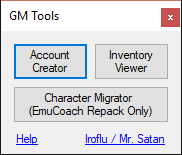
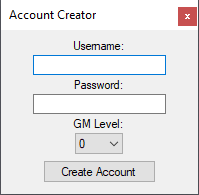
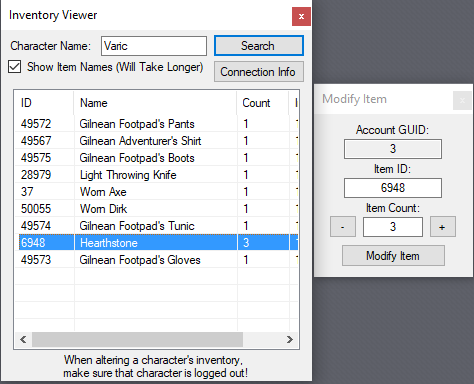
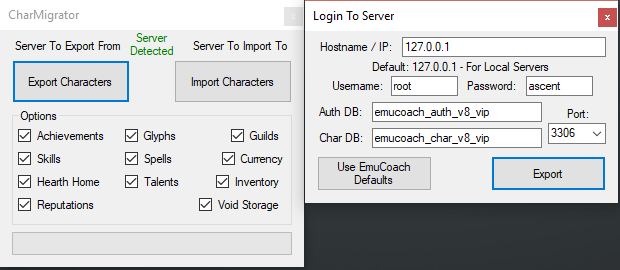
The account creator enters the commands for you into the worldserver.exe, so once you click "Create Account", don't click/interact with anything else for a few seconds to make sure the account is created.
When modifying a character's inventory, you want to make sure that character is *logged out* of the game, or else it could cause some issues.
GM Tools v1.0.zip - Virus Scan by VirusTotal
This is available to download without posting anything. I would prefer that people give me a genuine "thanks" instead of one that doesn't mean anything.
While a "thank you" is very much appreciated, it is not required.
Updates:
- No Updates Yet.
Attachments
Last edited:
