Here is my little work that I would like to share with the Emucoach community.
I present to you the SL / BFA / LEGION / WOD / MOP mount models for CATA:

BEFORE INSTALLING MAKE A COPY FROM YOUR CUSTOMER !!!!
Installation step
Shut down your server.
Download the file and extract the contents.
You will find 4 files there
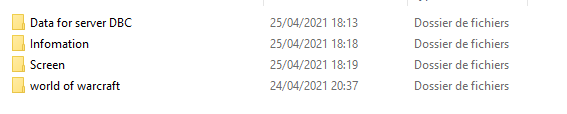
- "Data for server DBC" you need to copy the files to the Data \ DBC folder of your server.
- "Information" You will find there the list of Frame Models that you can use in-game, you must use the ".morph + Display ID" maccro in the "DysplayInfo" text file.
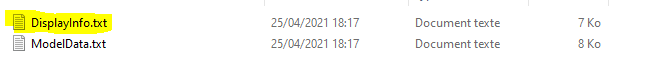
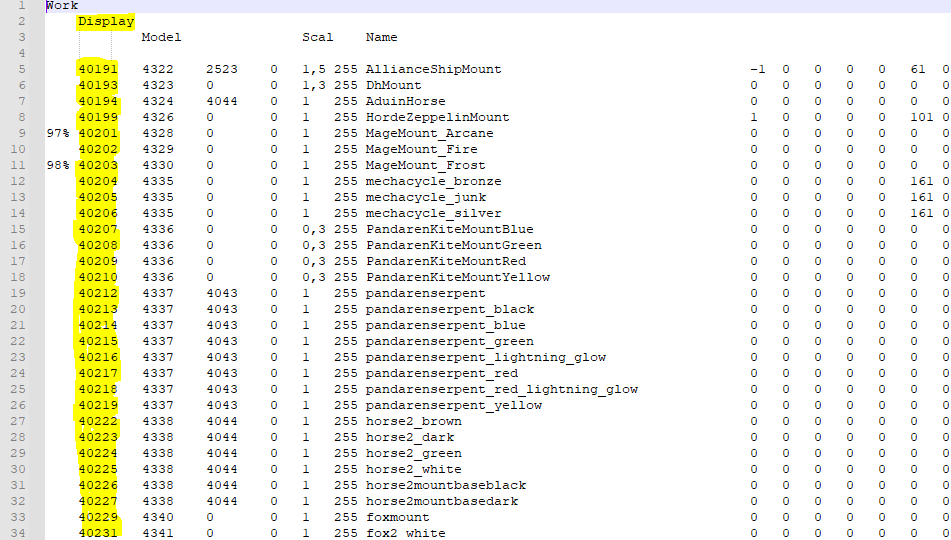
- "Screen" Some photos of the models' memories.
- "World of Warcraft" WARNING you really need to use only the files provided to start the game, you must copy the files to your game folder but you will have to use only the base folder provided in the root of the game to avoid bugs.
You will have to do like that in the example below.
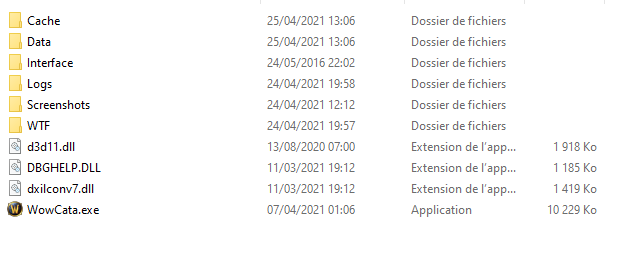
In the Data folder there are 3 MPQ Files, one which contains the HD Druid models, another for the particles (blood, spell effect and the new SL icons) and finally the last one which contains the models of new mounts to import .
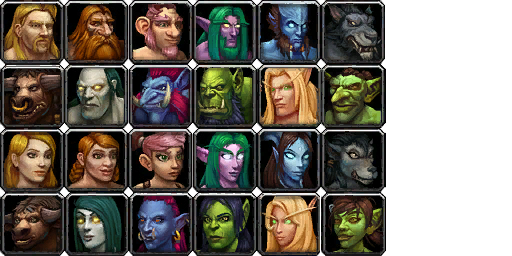


Once Finish you must delete your game cache before launching it.
For the rest of the frame creation I am still working on it, I am in Finalization.
Do not hesitate to give me your opinions but also to communicate to me the reports of bugs encountered during your test.
Thanks and good game.
DOWNLOAD
I present to you the SL / BFA / LEGION / WOD / MOP mount models for CATA:
BEFORE INSTALLING MAKE A COPY FROM YOUR CUSTOMER !!!!
Installation step
Shut down your server.
Download the file and extract the contents.
You will find 4 files there
- "Data for server DBC" you need to copy the files to the Data \ DBC folder of your server.
- "Information" You will find there the list of Frame Models that you can use in-game, you must use the ".morph + Display ID" maccro in the "DysplayInfo" text file.
- "Screen" Some photos of the models' memories.
- "World of Warcraft" WARNING you really need to use only the files provided to start the game, you must copy the files to your game folder but you will have to use only the base folder provided in the root of the game to avoid bugs.
You will have to do like that in the example below.
In the Data folder there are 3 MPQ Files, one which contains the HD Druid models, another for the particles (blood, spell effect and the new SL icons) and finally the last one which contains the models of new mounts to import .
Once Finish you must delete your game cache before launching it.
For the rest of the frame creation I am still working on it, I am in Finalization.
Do not hesitate to give me your opinions but also to communicate to me the reports of bugs encountered during your test.
Thanks and good game.
DOWNLOAD
Attachments
Last edited:

