ExO
Admin
- 5,084
- 2014
- 1,449
[GUIDE] How to migrate accounts & characters to latest VIP Version /Save accs & chars
This guide shows you the exact steps to save your characters and accounts from a previous version of Emucoach Cataclysm Repack, for example the free version or an older VIP version, to the newest offered VIP version.
1) Download a database client by clicking here and setup the program.
2) Launch your existing _Server folder (Portable database server), where you have the current accounts and characters you would like to save.
3) Open HeidiSQL, and as hostname use 127.0.0.1, username: root, password: ascent, and port 3306

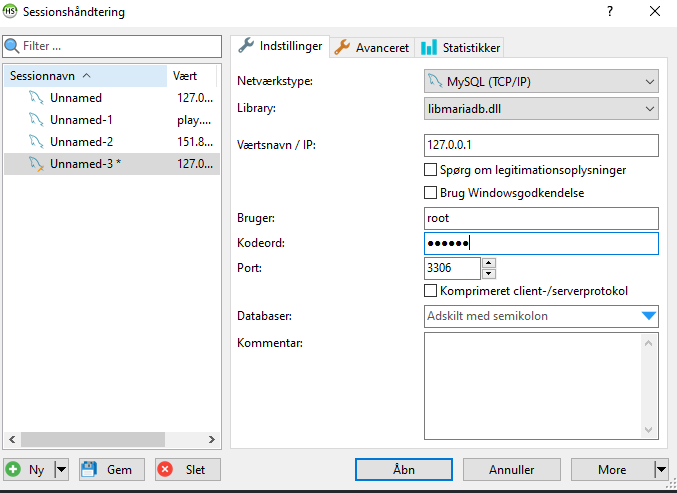
4) Export the auth database
You can do so by right clicking on the auth database name (like mine is emucoach_v14_vip_auth), and press.
After doing so, this window will appear:

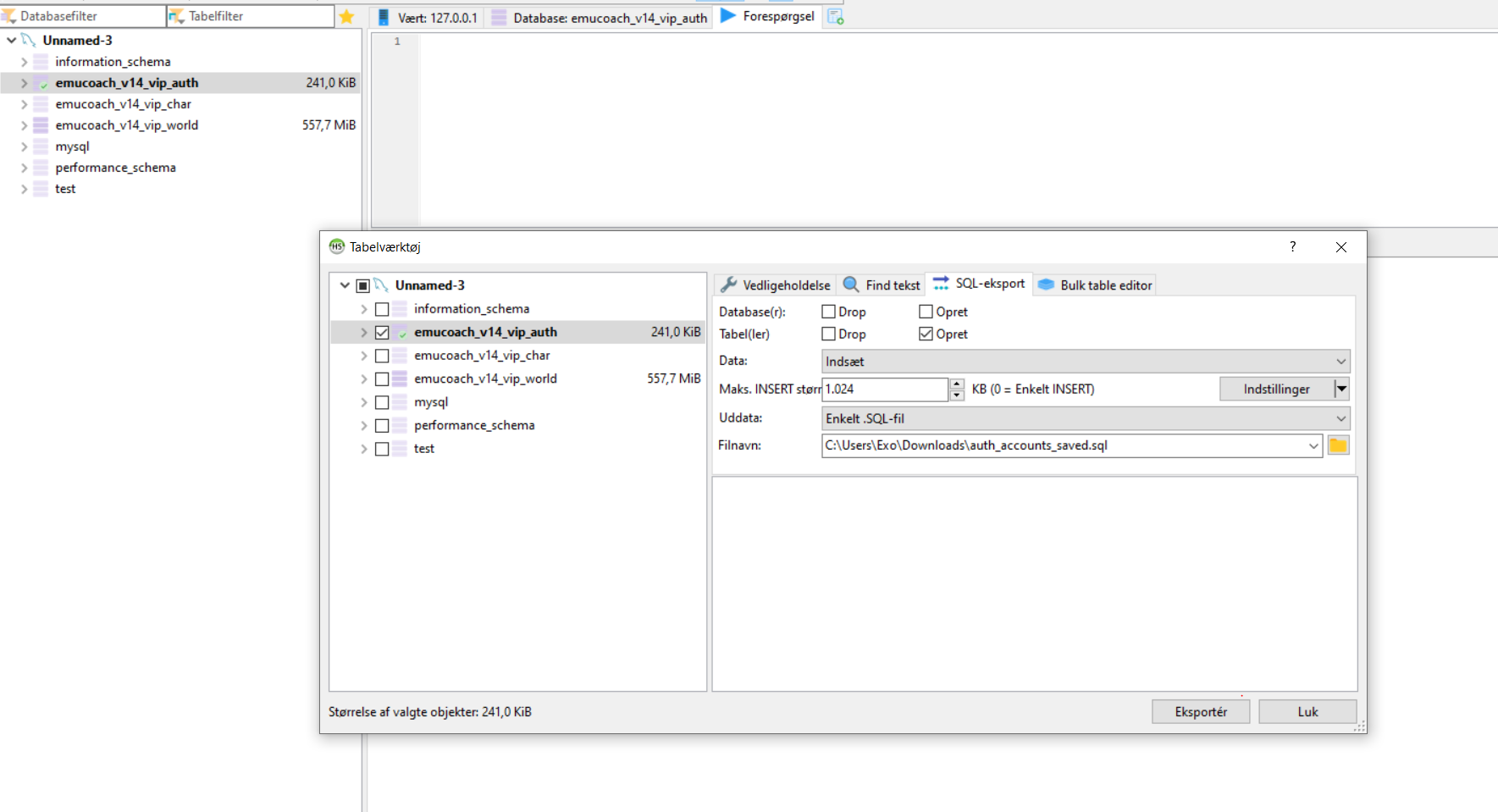
5) Your settings should now look like this ^^, and then you should press Export. Now note down where you exported the sql data file to.
6) Now do the exact same thing, just with the character database.
7) Now close the _Server folder (Portable database server), where you have the current accounts and chars, AND then open the new _Server folder and MySQL you downloaded from the newest VIP version, where they are not saved.
8) Open up the database client (HeidiSQL) again. Now drop the auth database, and press OK.
You can do so, by right clicking on the auth database.
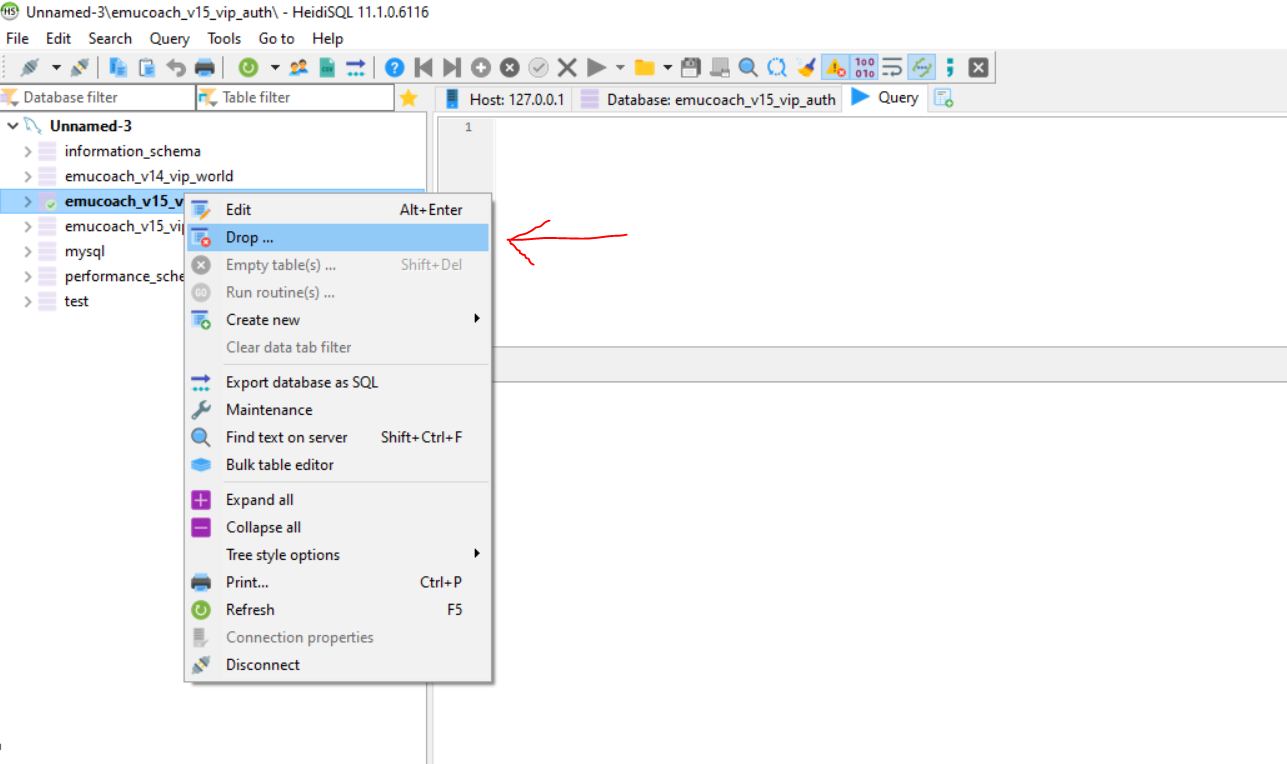

9) Now create a new database called the same as the new auth and char databases you downloaded and dropped (version 14 auth = emucoach_v14_vip_auth), by right clicking on the white space in the left side and press Create new -> Database and enter the name (emucoach_v14_vip_auth)
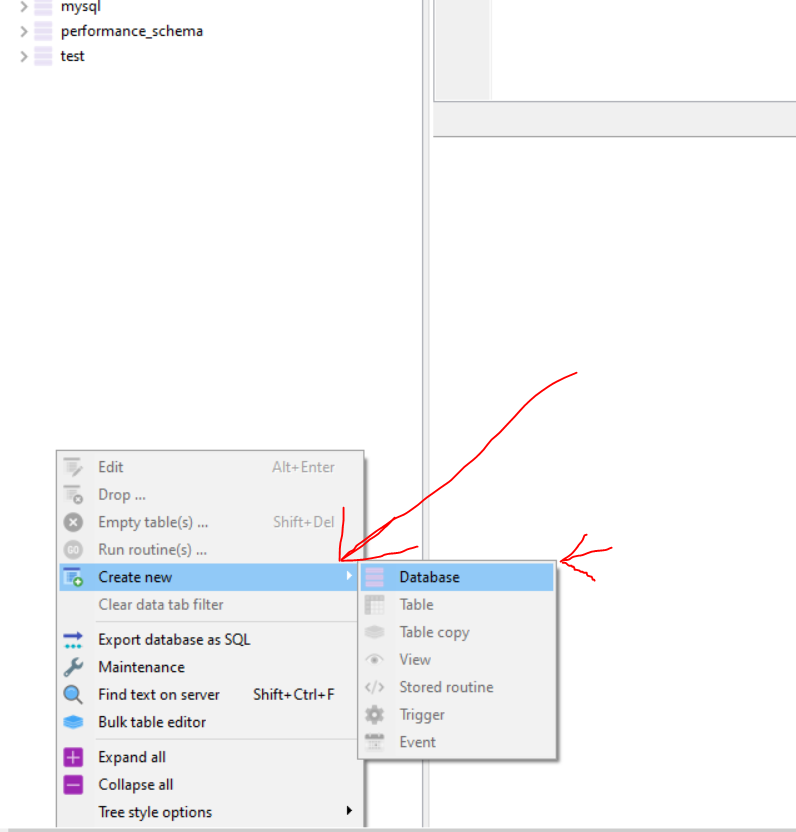
10) Select the auth database you just created, by clicking on it, and press on the Explore button (CTRL+ O), and find the auth database sql file that we backed up at step 6-7 and import it.
11) Do the exact same thing starting from Step 4.
MOP V4 ONLY:
12) Execute this into your Char DB:

 pastebin.com
pastebin.com
13) Execute this into your Auth DB:

 pastebin.com
pastebin.com
Your auth and character databases are now running from the earlier version is now running on the VIP version!
If you have any questions, feel free to ask in the thread below!
This guide shows you the exact steps to save your characters and accounts from a previous version of Emucoach Cataclysm Repack, for example the free version or an older VIP version, to the newest offered VIP version.
1) Download a database client by clicking here and setup the program.
2) Launch your existing _Server folder (Portable database server), where you have the current accounts and characters you would like to save.
3) Open HeidiSQL, and as hostname use 127.0.0.1, username: root, password: ascent, and port 3306
4) Export the auth database
You can do so by right clicking on the auth database name (like mine is emucoach_v14_vip_auth), and press.
After doing so, this window will appear:
5) Your settings should now look like this ^^, and then you should press Export. Now note down where you exported the sql data file to.
6) Now do the exact same thing, just with the character database.
7) Now close the _Server folder (Portable database server), where you have the current accounts and chars, AND then open the new _Server folder and MySQL you downloaded from the newest VIP version, where they are not saved.
8) Open up the database client (HeidiSQL) again. Now drop the auth database, and press OK.
You can do so, by right clicking on the auth database.
9) Now create a new database called the same as the new auth and char databases you downloaded and dropped (version 14 auth = emucoach_v14_vip_auth), by right clicking on the white space in the left side and press Create new -> Database and enter the name (emucoach_v14_vip_auth)
10) Select the auth database you just created, by clicking on it, and press on the Explore button (CTRL+ O), and find the auth database sql file that we backed up at step 6-7 and import it.
11) Do the exact same thing starting from Step 4.
MOP V4 ONLY:
12) Execute this into your Char DB:

-- CHAR DBALTER TABLE `characters` ADD `transfer` INT(10) NULL DEFAULT NU - Pastebin.com
Pastebin.com is the number one paste tool since 2002. Pastebin is a website where you can store text online for a set period of time.
13) Execute this into your Auth DB:

-- AUTH DB -- ---------------------------------------------------------- H - Pastebin.com
Pastebin.com is the number one paste tool since 2002. Pastebin is a website where you can store text online for a set period of time.
Your auth and character databases are now running from the earlier version is now running on the VIP version!
If you have any questions, feel free to ask in the thread below!
Attachments
Last edited:


