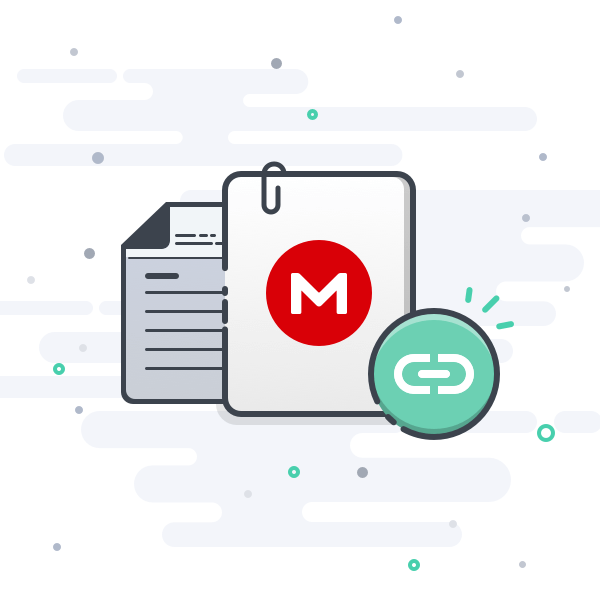Hello Emucoach community, I present to you the Vanilla login screens, a project that I realize in parallel with the other projects on which I work. Download the folder then extract yourself choose one of the loading screens of your choice and place it in your "Data" folder of the game:
Contents:
01 Login Screen CLASSIC Vanilla

02 Login Screen Burning of Crusade
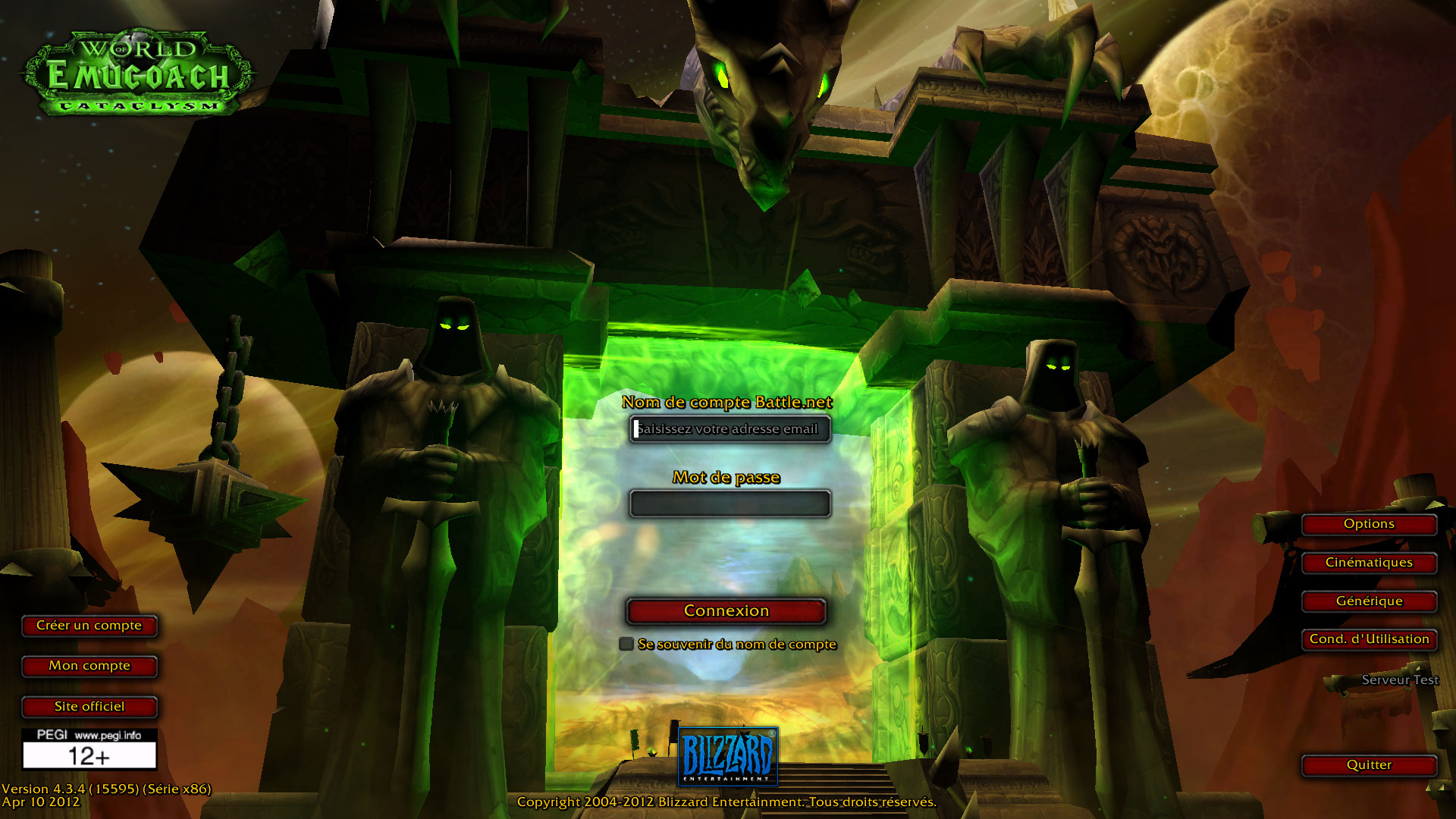
03 Login Screen WOTLK Fire

04 Login Screen CATA Frost

05 Login Screen Mist of Pandaria

06 Login Screen Warlord of Draenor

To use them, you must choose one and put it in your game "data" folder.
Here I hope you will like it, do not hesitate to send me your comments.
DOWNLOAD
UPDATE LOGIN SCREEN
Contents:
01 Login Screen CLASSIC Vanilla
02 Login Screen Burning of Crusade
03 Login Screen WOTLK Fire
04 Login Screen CATA Frost
05 Login Screen Mist of Pandaria
06 Login Screen Warlord of Draenor
To use them, you must choose one and put it in your game "data" folder.
Here I hope you will like it, do not hesitate to send me your comments.
DOWNLOAD
UPDATE LOGIN SCREEN
Attachments
Last edited: