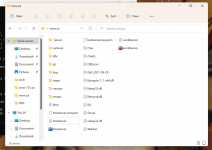- 125
- 2016
- 20
- Location
- Corning NY
This is WAY easier than I made it out to be.
Step 1: get your files, I know the 4 hour wait sucks pay the $5.
Step 2: Put your folder layout EXACTLY as pictured.
Step 3: Go into _Server, right click MySQL.bat and send to desktop as a shortcut, rename shortcut to "launch first"
Step 4: Go Back and do the same for bnetserver, rename the desktop icon "launch second" then do the same for world server, launch third.
Step 5: Launch each one in the order you listed
Editing things at this point unless you know what you are doing to set things up on a server is beyond the scope of this thread
The only working client I can find is from https://uwow.biz/start
Run the Launcher, in Windows 11 it might complain so you have to tell Windows to allow it to run.
Right under, in the launcher "uwow.biz" the very first option "Legion", install it, but don't run it yet. Once it is installed, go to your wow directory, I place mine on my desktop. Go into "World of Warcraft/WTF" and open UWow.conf
Change the first line
FROM:
SET portal "US"
TO:
SET portal "127.0.0.1"
Run uwow64.exe and login via adm@adm | adm
Enjoy!
Step 1: get your files, I know the 4 hour wait sucks pay the $5.
Step 2: Put your folder layout EXACTLY as pictured.
Step 3: Go into _Server, right click MySQL.bat and send to desktop as a shortcut, rename shortcut to "launch first"
Step 4: Go Back and do the same for bnetserver, rename the desktop icon "launch second" then do the same for world server, launch third.
Step 5: Launch each one in the order you listed
Editing things at this point unless you know what you are doing to set things up on a server is beyond the scope of this thread
The only working client I can find is from https://uwow.biz/start
Run the Launcher, in Windows 11 it might complain so you have to tell Windows to allow it to run.
Right under, in the launcher "uwow.biz" the very first option "Legion", install it, but don't run it yet. Once it is installed, go to your wow directory, I place mine on my desktop. Go into "World of Warcraft/WTF" and open UWow.conf
Change the first line
FROM:
SET portal "US"
TO:
SET portal "127.0.0.1"
Run uwow64.exe and login via adm@adm | adm
Enjoy!