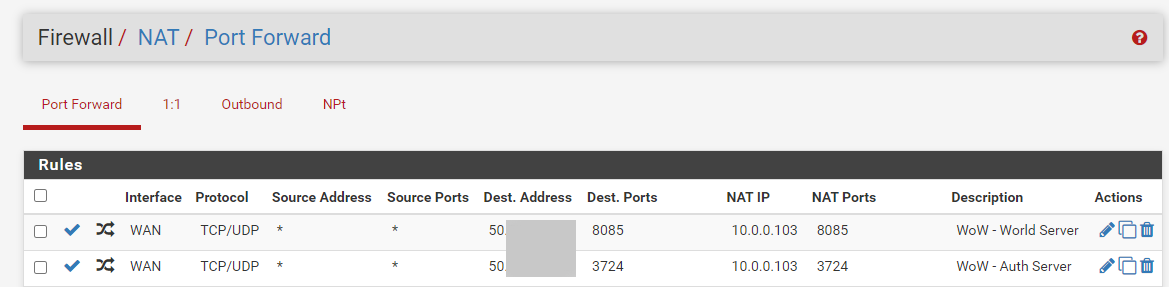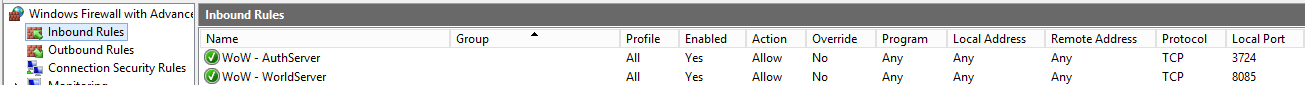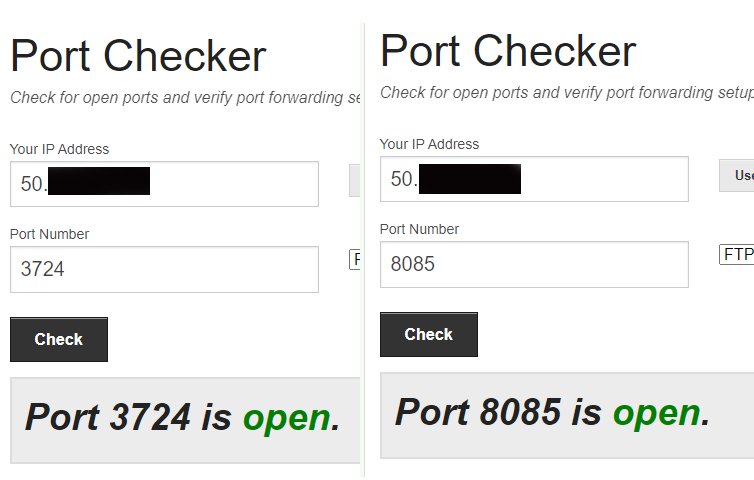Hello. I have a weird problem. I have a Pandaria server setup and it's working fine on my LAN. I wanted my sister to join, so I opened it to the net. I created an account for her, but she can't get in.
What I've done in my setup:
Downloaded the MoP repack and set it all up on a machine with local network IP 10.0.0.103
Edited the realmslist IP in MySQL to 10.0.0.103
Opened 3724 and 8085 on the Windows firewall on the server
Logged into my pfSense firewall and setup a NAT rule for my static IP to point TCP from 50.10.xxx.52:3274 to 10.0.0.103 and 50.10.xxx.52:8085 to 10.0.0.103
Fired up authserver and worldserver
Typed account create Missy (password)
Typed account set gmlevel Missy 3 -1
On my sisters end, she installed the MoP client then edited WTF\config.wtf and has "SET realmlist "50.10.xxx.52"
She fired up the client and put in missy and her password
When she hits enter, she gets a progress dialog that ends with "success!"
In ~10-12 seconds, it moves her to the realmlist
I see "Sylvcraft Normal Low" - not offline
She hits OK and gets "Logging into game server"
After another 10 seconds or so, it just returns her to the realmlist
I had her try my credentials, but she gets the same issue. I have 49, 51 and 52 as virtual IPs being managed by pfSense. I left 50 alone for when I have issues and need a direct line, so I ran downstairs and plugged my DL380's second NIC directly into the cable modem. Disabled the first NIC and configured the second NIC with 50.10.xxx.50. So it's now directly connected to the internet. Tried again, no dice. I then setup a Windows firewall rule to allow ports 1 through 65535, basically opening up everything and that changed nothing.
Any idea what I should be checking next?
What I've done in my setup:
Downloaded the MoP repack and set it all up on a machine with local network IP 10.0.0.103
Edited the realmslist IP in MySQL to 10.0.0.103
Opened 3724 and 8085 on the Windows firewall on the server
Logged into my pfSense firewall and setup a NAT rule for my static IP to point TCP from 50.10.xxx.52:3274 to 10.0.0.103 and 50.10.xxx.52:8085 to 10.0.0.103
Fired up authserver and worldserver
Typed account create Missy (password)
Typed account set gmlevel Missy 3 -1
On my sisters end, she installed the MoP client then edited WTF\config.wtf and has "SET realmlist "50.10.xxx.52"
She fired up the client and put in missy and her password
When she hits enter, she gets a progress dialog that ends with "success!"
In ~10-12 seconds, it moves her to the realmlist
I see "Sylvcraft Normal Low" - not offline
She hits OK and gets "Logging into game server"
After another 10 seconds or so, it just returns her to the realmlist
I had her try my credentials, but she gets the same issue. I have 49, 51 and 52 as virtual IPs being managed by pfSense. I left 50 alone for when I have issues and need a direct line, so I ran downstairs and plugged my DL380's second NIC directly into the cable modem. Disabled the first NIC and configured the second NIC with 50.10.xxx.50. So it's now directly connected to the internet. Tried again, no dice. I then setup a Windows firewall rule to allow ports 1 through 65535, basically opening up everything and that changed nothing.
Any idea what I should be checking next?